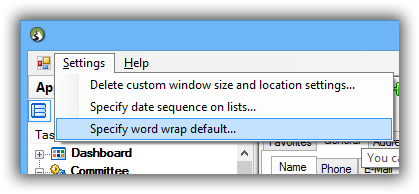Internally here at Trail Blazer we have been logging our time to various tasks. It allows us to track how much time is being spent on each task by each person.
Today we released this tool for all customers to use as desired.
(click image for larger view)
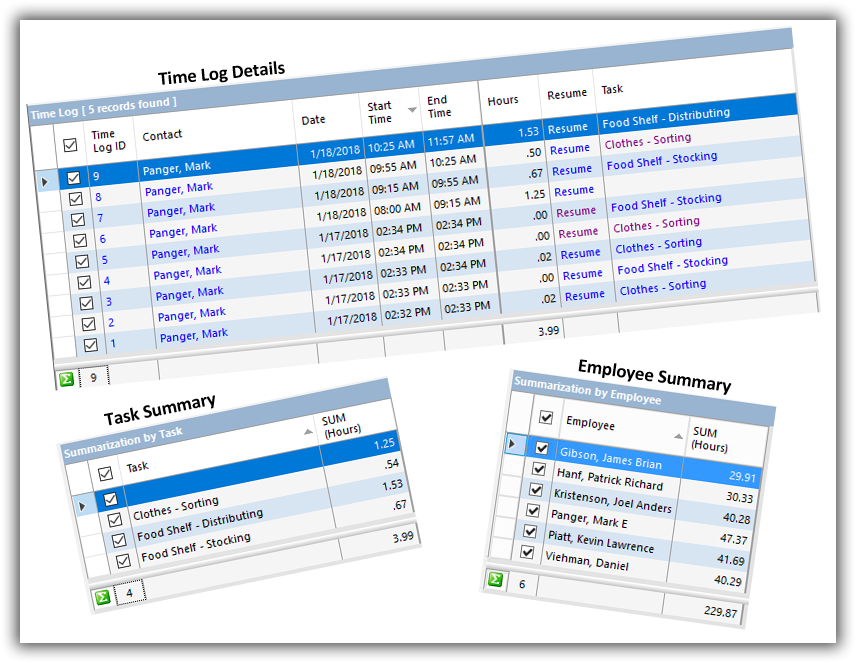
A video of how to use this is at: https://youtu.be/UY9WaIPb-DQ
Trail Blazer filed its papers of incorporation with the State of MN on 1/11/2002. We just turned 16 today!
It has been our pleasure and honor to serve you these past 16 years. Thank you!
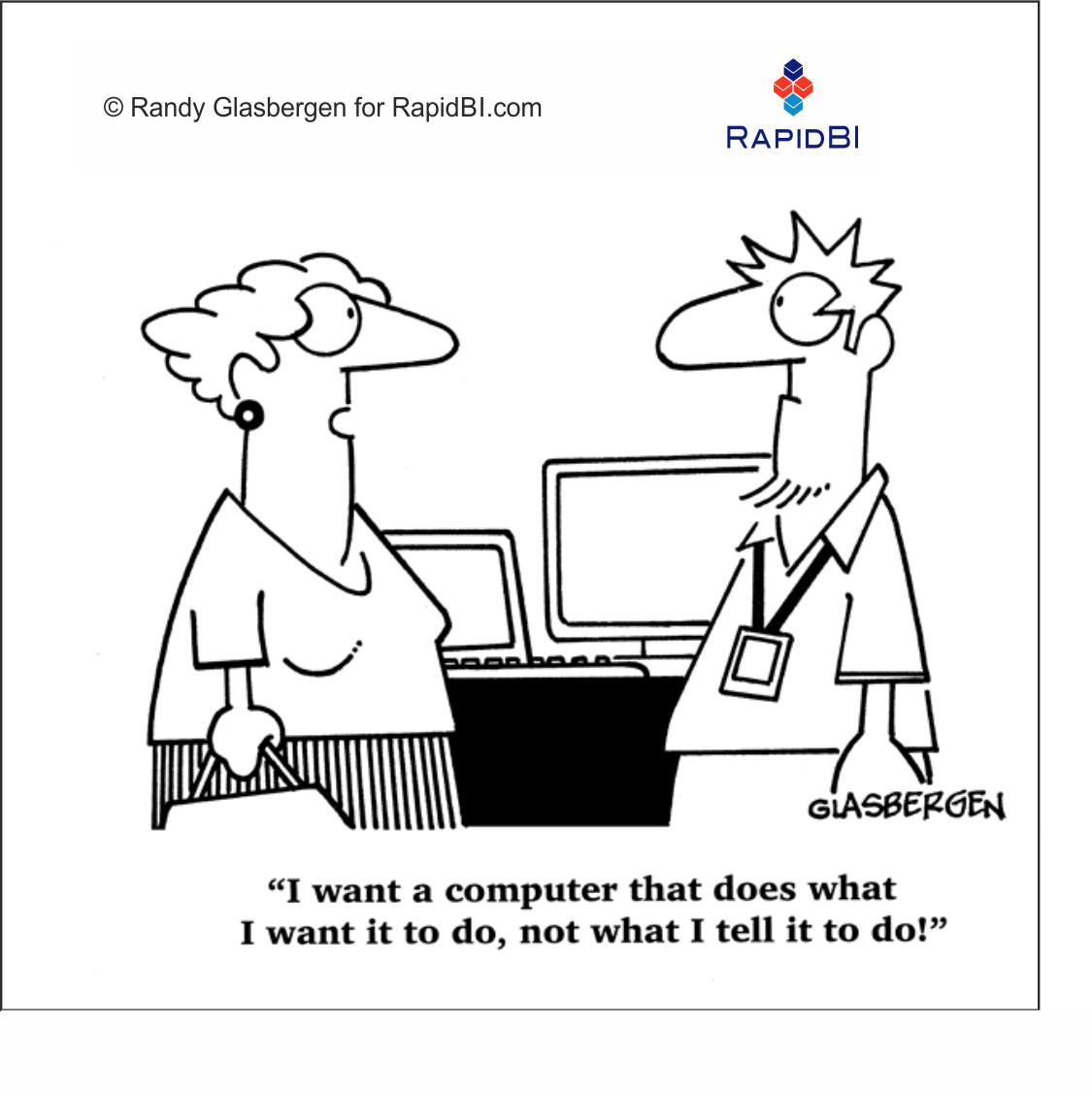
Don't we all?
In the most recent version of Trail Blazer (desktop) out this week we added at the capability of testing your email TEMPLATES without first creating an email. You would send a test of the template in the same manner you currently test the sending of the email.
Our iPhone and Android apps have also been update with a couple of new features.
- For political customers you can view voter history on the contact record.
- For all customers you can create a pledge from the phone.
- The pledge can be a single pledge or
- a multi-period pledge (up to 60 periods)
Things you will see:
Gallery documents can now be sorted. Just click on the column heading. Whew!!
Maybe a contact in your database does not fit the category of Male or Female. A gender of Something Else has been added.
Photo merging into SINGLE (not mass) emails has been added. More on that one later.
This one you will want to pay particular attention to. In the past the Address search defaulted to searching on the Home address. That's fine but the results (unless you changed the format) displayed the Default Display address. Usually Home and Default Display address are the same address, but there is no requirement that they be the same. This release has the search go against the Default Display which will then agree with your list results. If it doesn't, there is a data issue for which you will need to call into Support.
Additionally, you can now restrict to your results to only those contacts where the address EXISTS. We know that when doing a mailing this was a needed step so you didn't produce a list with 100 records, but only 80 of them had an address. We used to create a Favorite to work around this.
The search below will search for all contacts in the database where the Default Display address exists. Of course you can use the NOT condition to find all those that are missing a Default Display address. Likewise, you are not limited to just the Default Display address.
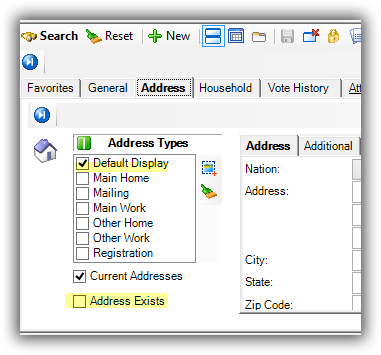
Something you may not see, but is quite beneficial:
If you saved an image into your gallery with a name that didn't conform to web address standards, you would get an error when using that image in your emails. This has been corrected.
We have been working on mobile apps native to Apple and Android. We recently released our first (there will be more!) version.
If the buttons below do not work for your device, search for "Trail Blazer Mobile Base Camp" in your app store.
As of this release you can view/edit the phone, address, household, attributes, relationships, contributions (view only for now), and log notes for any contact in your database:
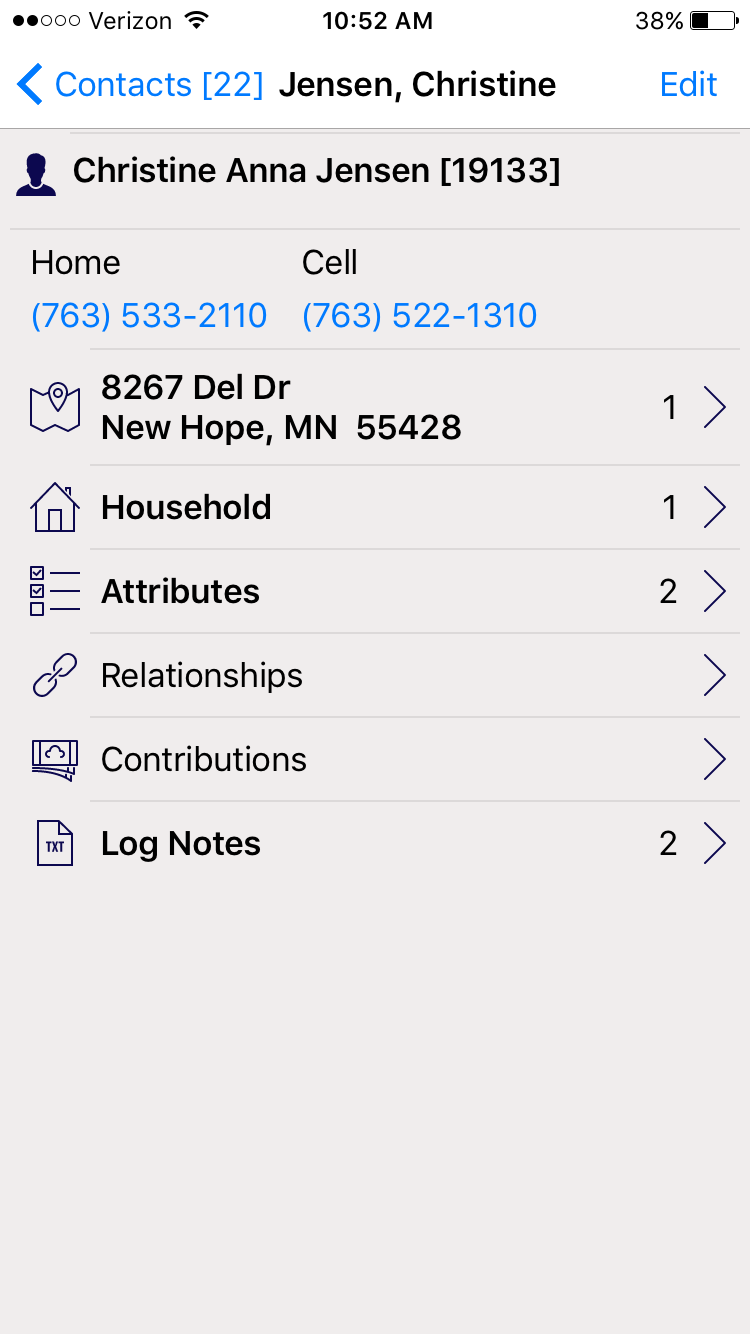
On this screen you can see which attribute folders have settings within. In the case below, Christina has 2 of 6 attributes selected from the Issues folder.
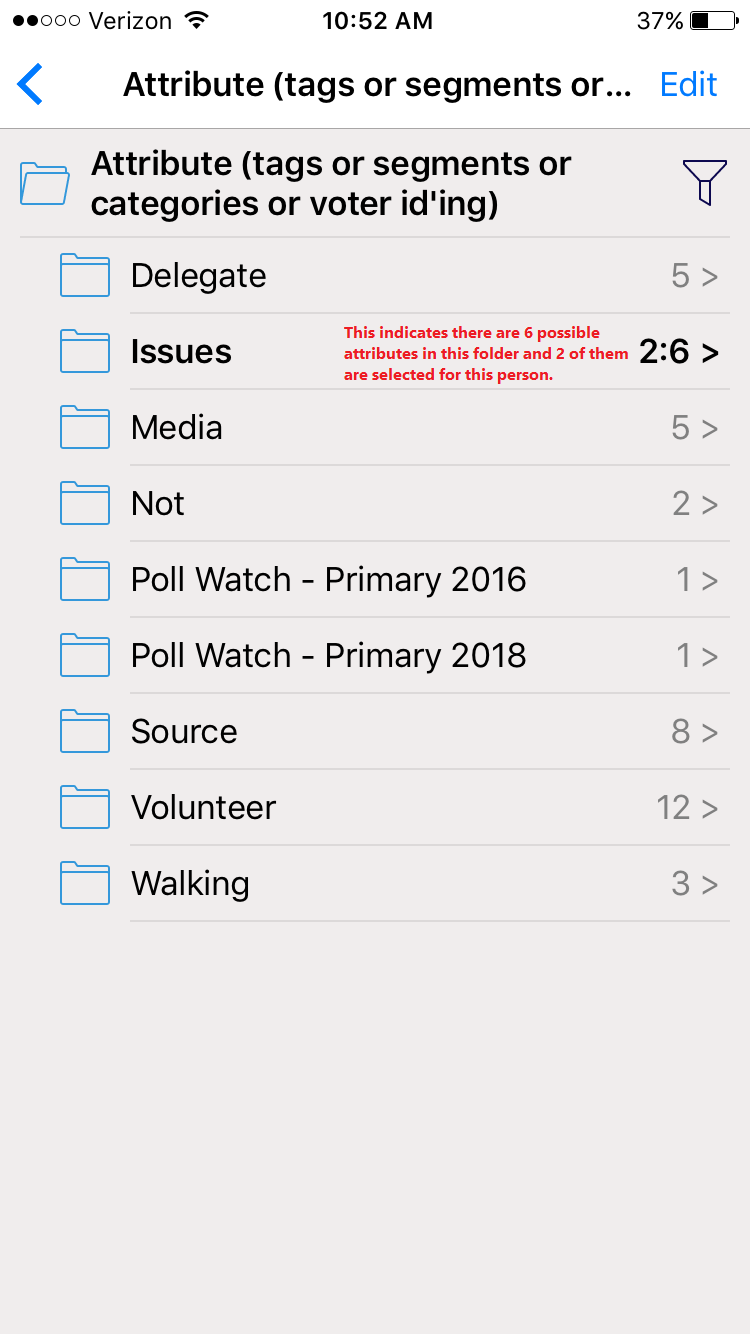
These are the two selected:
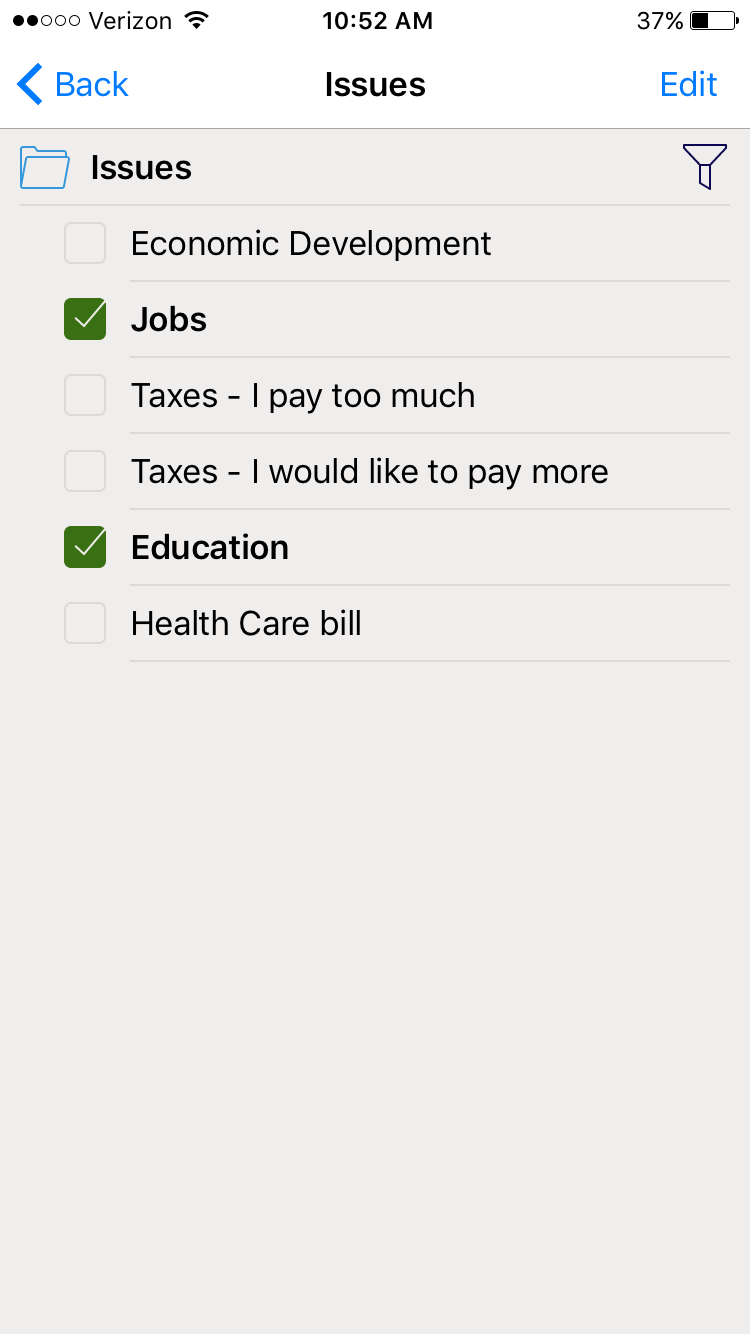
Clicking on the address brings up a Google map:
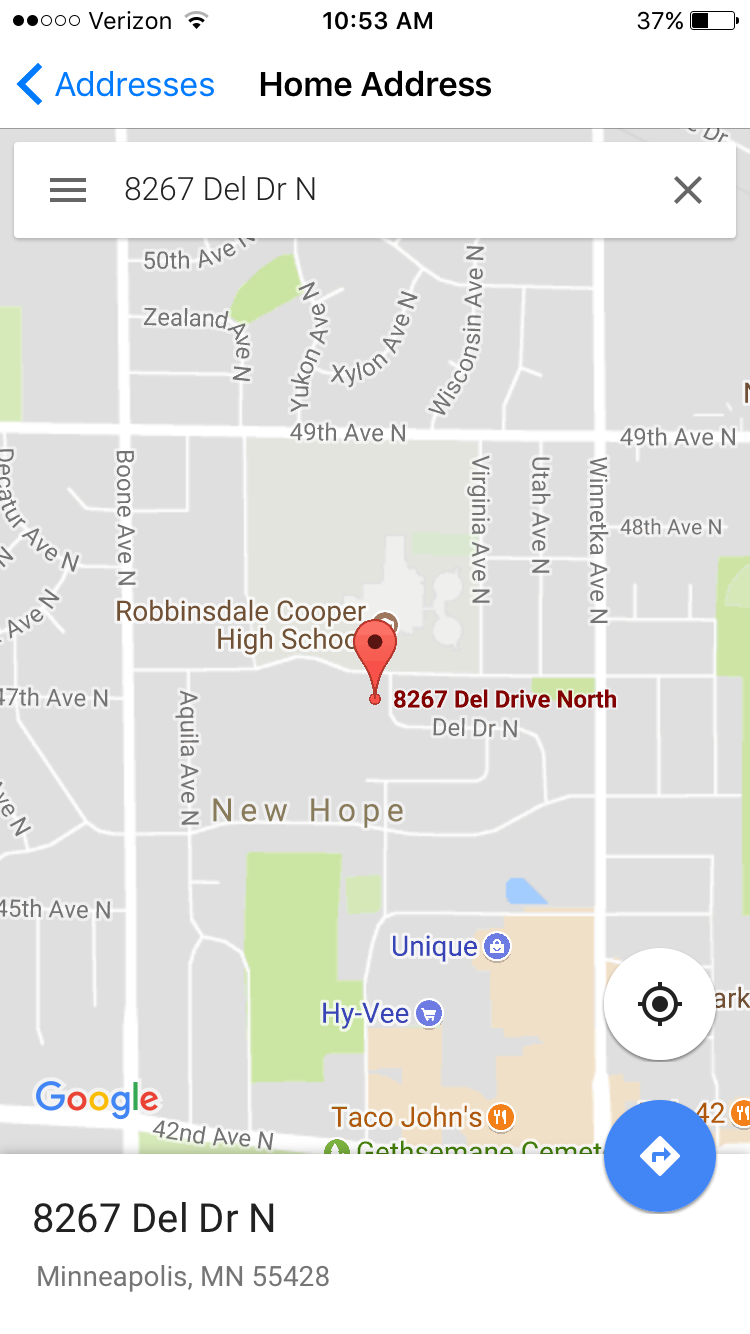
Click Here to learn how to configure the option for donors and event attendees to cover the merchant gateway ‘transaction fee’ so that you get the full amount of money they’re intending to give.
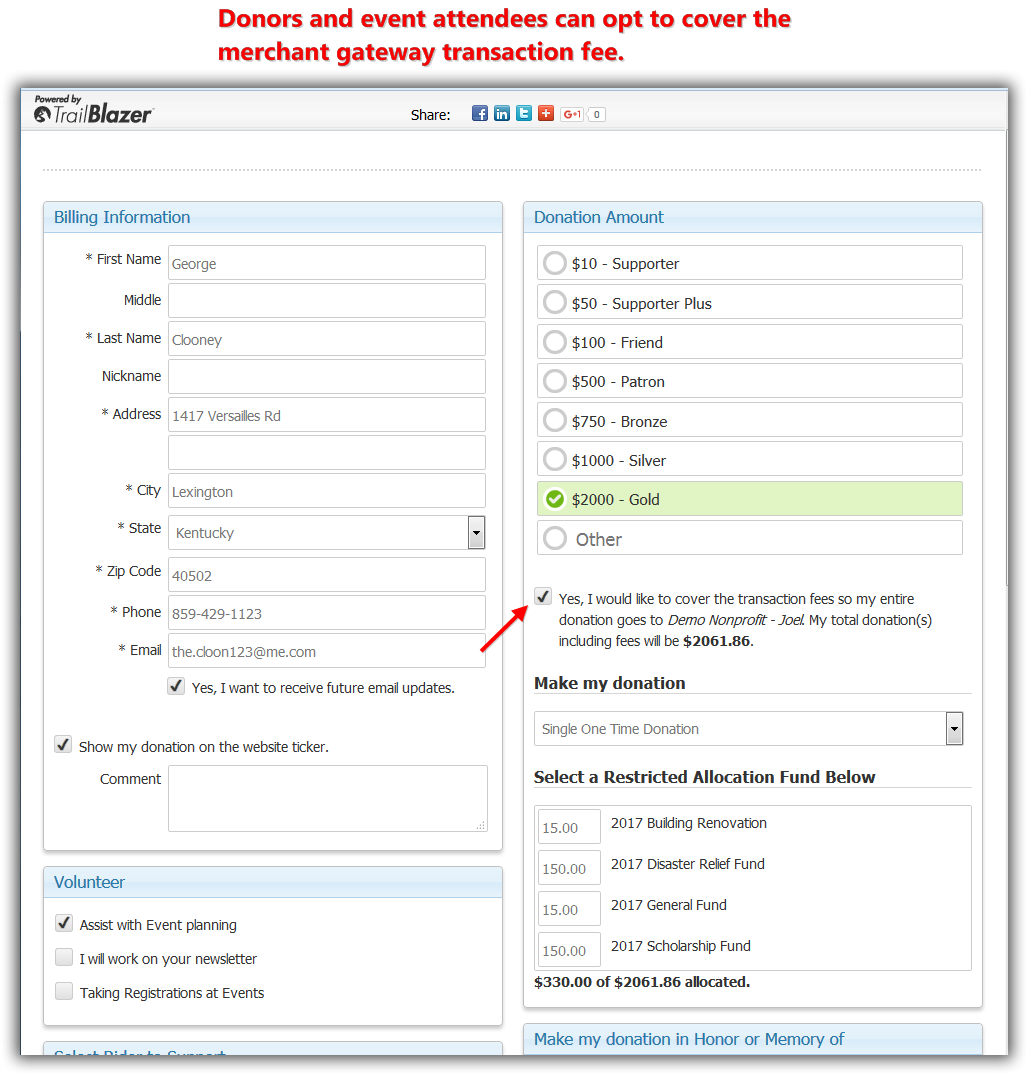
Is there a statistic from your database you would like to see quickly? Dashboards is where you can make that happen. You may have as many dashboards as you wish and within each dashboard you may have as many dashboard items as you wish.
In this article, http://trailblz.com/kb/?action=view&kb=320&cat=1, we show you how you can add lists and graphs to your dashboard. In addition, if there is a dashboard you would like to see that is not available, let us know at support@trailblz.com.
Below is a dashboard that shows your donor acquisition rates from year to year.
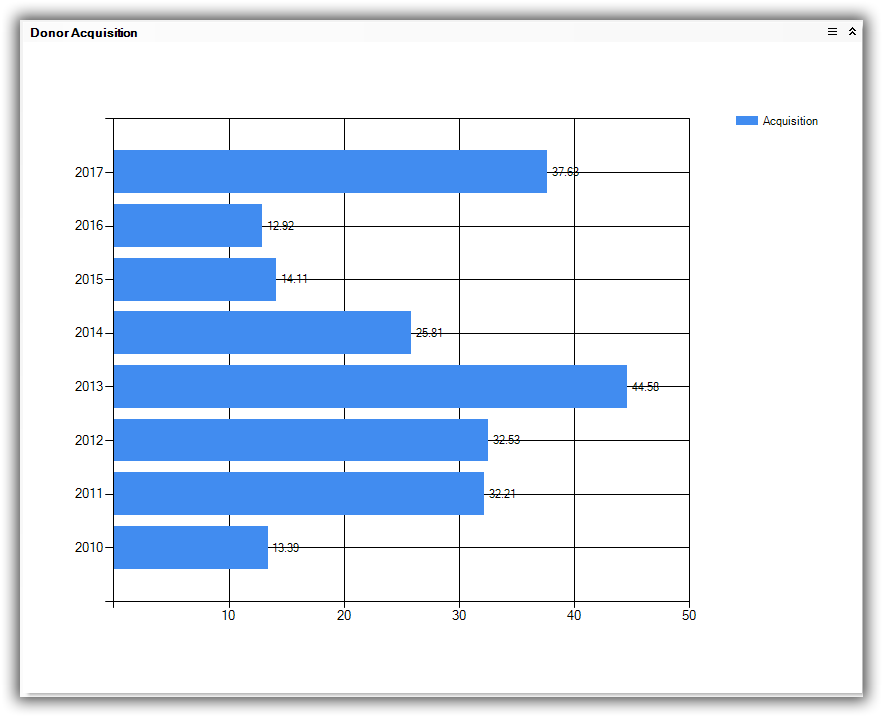
This table and chart combo shows your new donors by month by year:
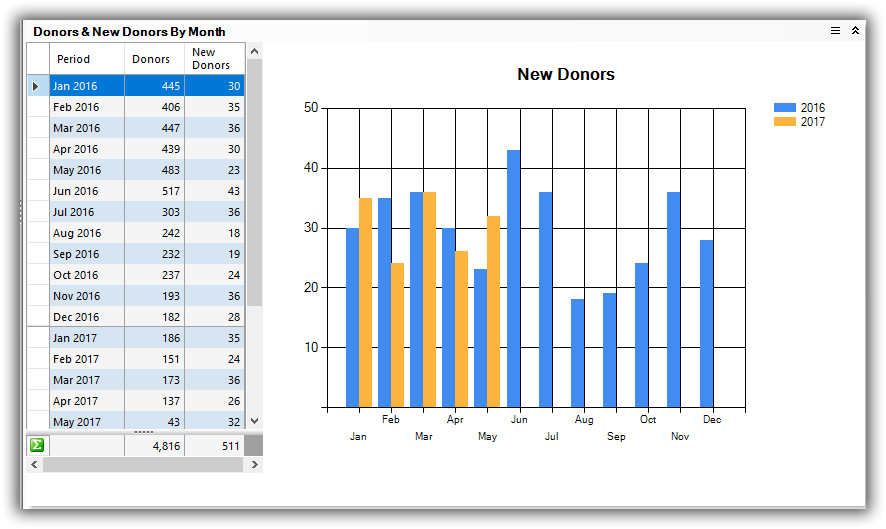
This is a list of your LYBUNTS without the need to run a query and load a format:
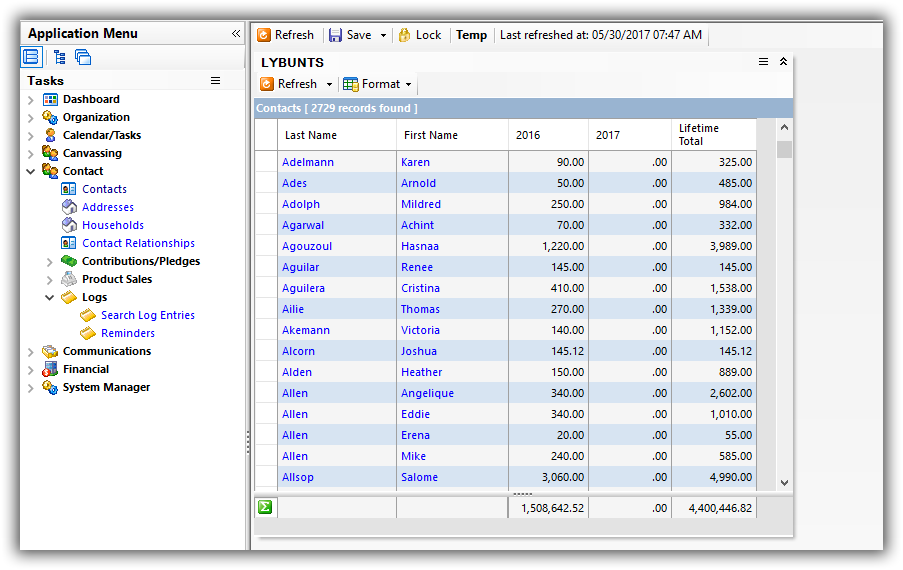
For all those customers who forwarded us their FEC Version 8.2 notifications, the version we deployed today has the new version installed.
Volunteers and Relationships
You can track volunteer hours through the relationship tab.
If you like to include your attributes in your formats, you know they look like this when displayed:
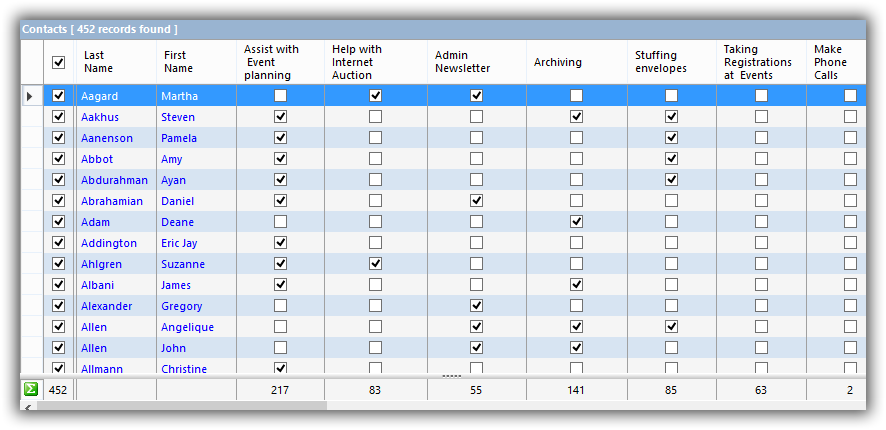
If you would prefer to see that information combined (concatenated) in a single column like this...
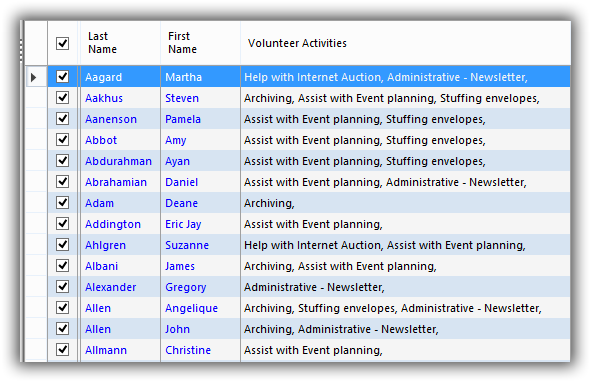
... then let us know. We can create that column for you from any set of attributes.
Advantages
* It takes less horizontal space
* The column can be word wrapped to save even more horizontal space:

Disadvantage
* You lose the counts at the bottom of the column.
Of course you can do both!
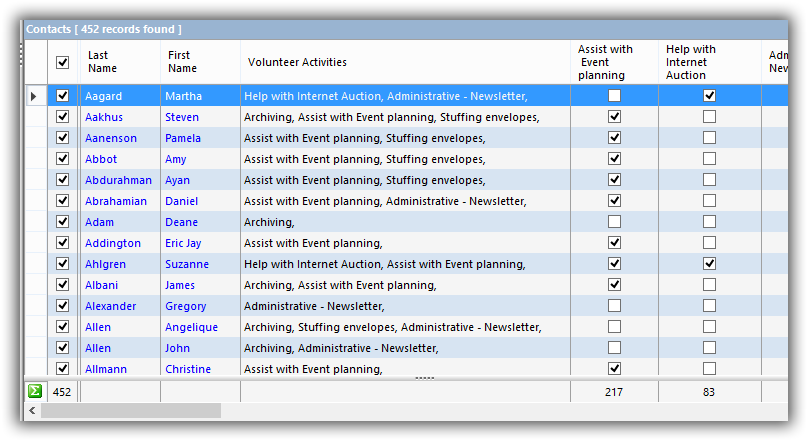
Email mpanger@trailblz.com if would like to have a format created for you that combines specific attributes into a single column. No Charge!
If have you have been getting a $23 monthly charge, it's because you have not completed the PCI compliance form.
You can call Vanco at 1-800-675-7430. Vanco will instruct you on how to complete the PCI compliance form to avoid the fee.
(This is NOT for iPhone or iPads)
Microsoft recently made an update to their Remote Destkop Protocol (RDP) software. In so doing they unchecked the box that allows our RDP computer (server) to talk to your Mac desktop.
You can correct this by Editing the Trail Blazer Remote Desktop connection. Select the Redirection tab and check the box shown below:
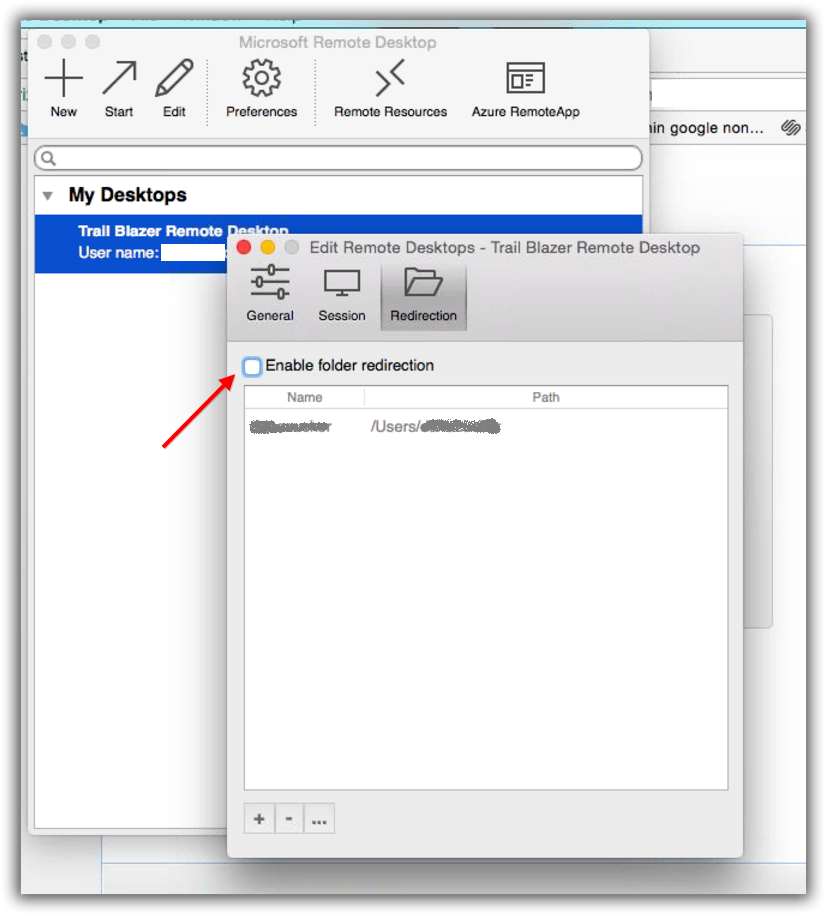
With today's new release, we changed some of the look of Trail Blazer:
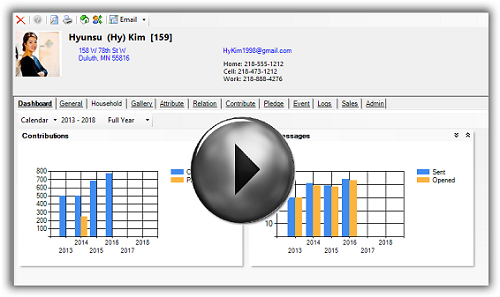
In case you missed it, it's a New Year.
If you are a nonprofit or PAC customer, it's time to update your default Cycles/Elections in Trail Blazer. It will speed up your contribution and expenditure data entry.
If you are a political customer and your election was in November, then you too will need to make a cycle change in your database.
If you process your online donations through Vanco, this may be of interest to you:
 |
|
Empower givers with Give by Kiosk
|
|
Options for electronic giving can make it easier for your members and guests to give at services and special events during the holidays.
With Vanco's Give by Kiosk, one-time giving with a credit or debit card is simpler and faster than writing a check, and easier for your staff to process and record.
Call 800-675-7430 or click below to learn about our holiday offer.

|
|
If you have recently imported data into your database that included email addresses, you were presented a dialog upon completion asking if you would like to send us an email to enable those addresses. Recently we had to change the password on the account that sends those emails we broke the darn thing. It provides no indication of success or failure, so you thought you were sending them and we were wondering why weren't getting any of those requests.
It has been corrected, but it won't be available to use until our next release (TBD).
In the meantime, if you import any email addresses that you need enabling for mass email, please send an email to support@trailblz.com.

Fixes
Fixed an issue with FEC reporting regarding certain expenditure refunds being incorrectly reported from prior periods.
Corrected an issue with NC customers not being able to add a reference to the appropriate candidate on specific types of expenditures.
Tweaks
Labels can now be printed directly from the Contribution Notification list.
When the contribution window is invoked from the $Payment button on the order window, the full set of contribution tab pages is now displayed. It had been just showing the General tab page.
When searching for voters who have been canvassed or not canvassed, you can now designate which canvassing list your query applies to:
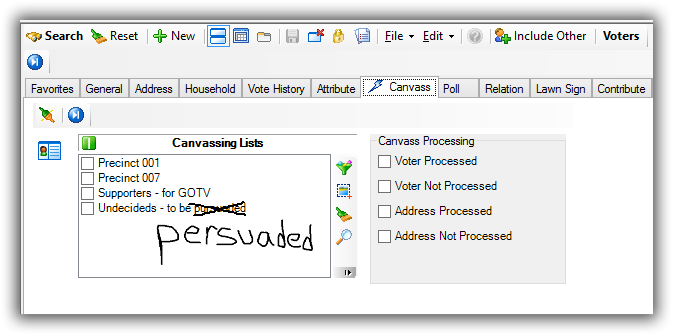
With every release we correct niggling issues with the application. Most of the time these issues affect a very small number of our customers so they are not fully publicized to all. Today we have several things that may have effected many of you. In no particular order:
- Changed reminders list that if reminder ID clicked, the reminders data entry window opens.
- Reactivated the code to send an email to Support when emails are imported and a request for enabling is sent.
- A "multi-unit building address' flag was added to the address record. If this flag is set, the address will be considered invalid for householding purposes. When the mass householding operation is performed, voters/donors that use this address as their home address will be assigned their own household record.
- NEW Voter History importing now works for CSV files. Customers can now do their own voter history imports.
- An error occurred if an attempt was made to delete a search favorite that was referenced by an email campaign. Fixed
- Multi-select set on for all datagridunits that have an include column and that are not part of a gridpanel. In English this means you can now select (highlight) multiple records in a list. Many of our lists had this disabled. For some it worked, other it did not.
- If you begin typing a log note, and then switch to another window, and then return to complete the log note, the log note content is gone. Fixed.
- Contact relationship list was showing a New button, but the New function was not supported. Fixed by disabling the New button.
- The list column Summarize function now creates the pivot display without waiting for the user to press the OK button.
- NEW Added 'Count (thru pivot display)' function to column menu. It functions similarly to the Summarize function, but displays just the count-of-occurrences value.
- On pivot display, the row label columns now have the same width as the associated column on the list. These columns had been all set with a width of 80.
- On pivot display, the row label columns now inherit the word wrap setting of the list.
- Format button dropped on pivot display. It served no purpose, and created a number of potential error conditions.
- If you reside in Louisiana and use Trail Blazer and Leaders to report to the LA Board of Ethics, this release changes the validation and printing process. TB will produces the file for upload, but it now requires validation and printing be done via the Leaders web site.
Recently a customer asked me how to determine who has made their final pledge payment within the last 37 days (the choice of 37 was an arbitrary one) AND has no other open pledges? My first thought was, "Wow! What a great question! This fundraiser understands the importance of renewing a donor relationship that is freshly expired." My next thought, was "Hmmm..... How do I find them?"
After a few false starts I believe I have the answer. It has not withstood the test of time, but I'm feeling good about it.
The query text below looks complicated to me too. The ONLY part you need to focus on is the number 37. You can change that to any number of days you wish. If you want to see who made a final pledge payment within the last 60 days, then change the 37 to 60.
You would copy the following text into the SQL tab of your Donor/Voter/Contact/Member list.
((EXISTS (SELECT CL044006 FROM TB044002 LEFT OUTER JOIN TB044001 ON CL043998=CL044007
WHERE ((TB044002.CL044008=TB008485.CL005500) AND
((( ISNULL (( SELECT SUM ( CL044056 ) FROM TB044002 WHERE ( CL044008 = TB008485.CL005500 )) ,0 ))
- ( ISNULL (( SELECT SUM ( CL045932 ) FROM TB045928 WHERE ( CL045938 = TB008485.CL005500 )) ,0 ))
- ( ISNULL (( ISNULL (( SELECT SUM ( CL048923 ) FROM TB044002 WHERE ( CL044008 = TB008485.CL005500 )) ,0 )) ,0.0 )))= 0 ))
and TB044002.cl044170 > getdate () -37 )
))
It looks like this when pasted (click the image for a larger view in your full screen browser):
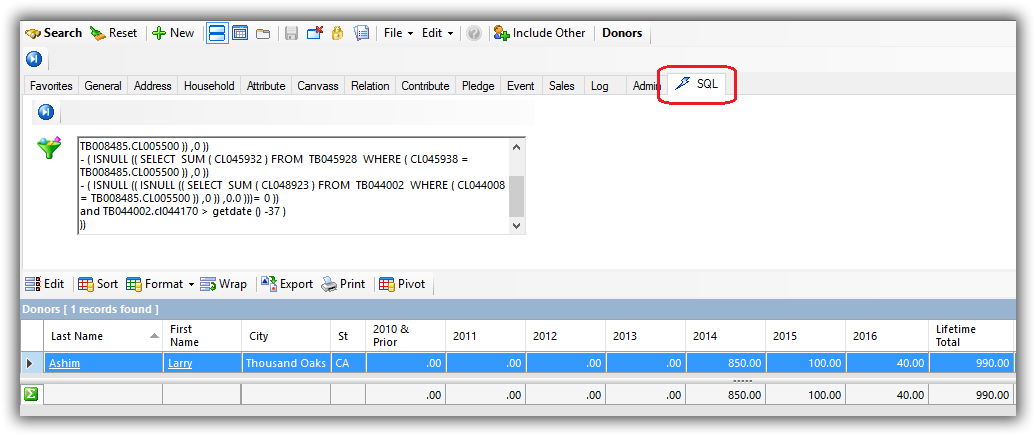
Your results will vary. Save the query as a Favorite and you will not need to repeat these steps.
When you click on a column heading in a list a menu appears with the following options:
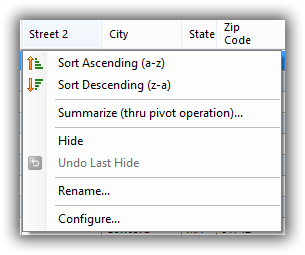
The Sorting options are obvious, I hope.
Summary (thru pivot operation)... can be pretty useful. Need to know contributions by City? If you are in the Contribution list, click the City column heading and choose this option. A dialog comes up that you can further modify or just click OK.
Hide lets you hide the current selected column.
Undo Last Hide - need I say more?
Rename - Don't like the columns current name? Change it here.
NOTE: Hide, Undo Last Hide and Rename are all temporary settings. To make them permanent, use the Format button to save the format.
Configure - let's you choose which button activates the sort menu. If you prefer our legacy process of the first click of a column heading sorting in ascending order and second click sorting in descending order this menu item allows you configure that setting.
Within the contact record the gallery now supports folders and subfolders for better document organization:
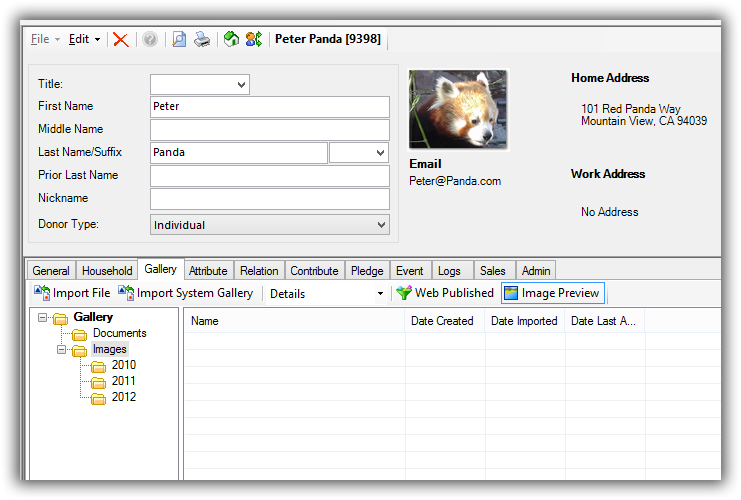
The Include/Exclude button have been replaced throughout the system by a single checkbox that serves both purposes. Check it out (pun intended).
( Click the image for clearer view)
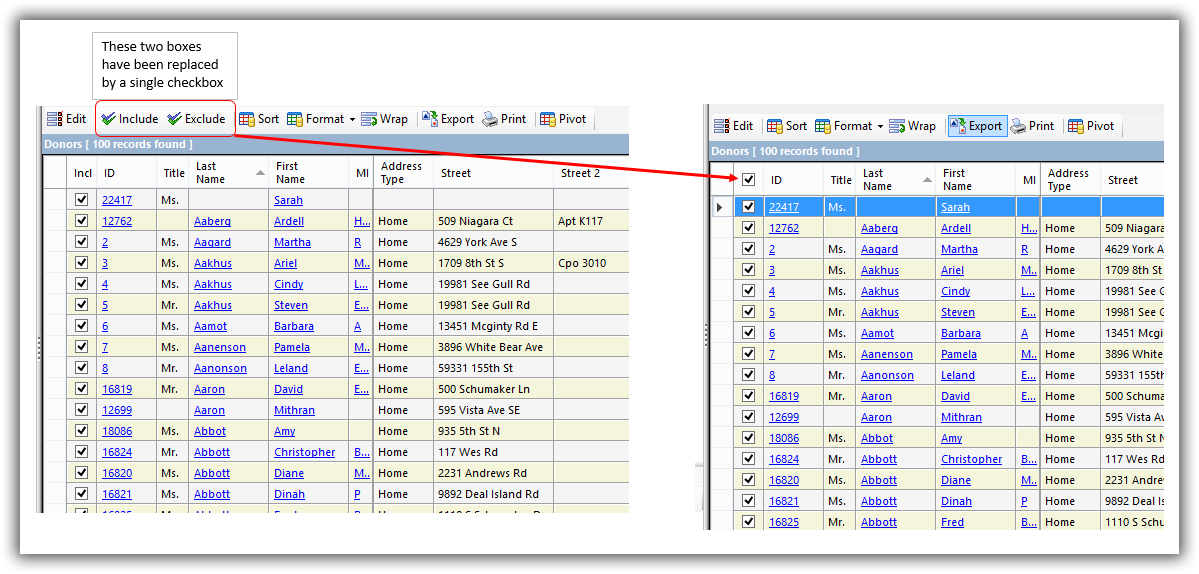
If you like word wrapping but would like to switch back and forth, this new button will accomplish that:
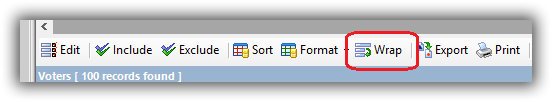
You can set a default from here: