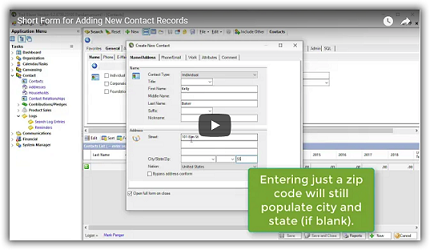Thanking supporters (whether that's donors, voters, volunteers, or anyone else) is absolutely critical to an organization's mission.
We have a variety of tools built into your Trail Blazer database that make this process streamlined. You can learn more by watching the video and reading the article below.
Video: https://www.youtube.com/watch?v=lj36El_dj00
Article: https://trailblz.com/kb/?action=view&kb=1379&cat=0&qq=thank

Good luck to everyone that has an election today!
We have a variety of tools and tips that will help you track votes and GOTV efforts. Learn more here: https://trailblz.com/kb/?action=search&qq=poll&cat=0&con=0
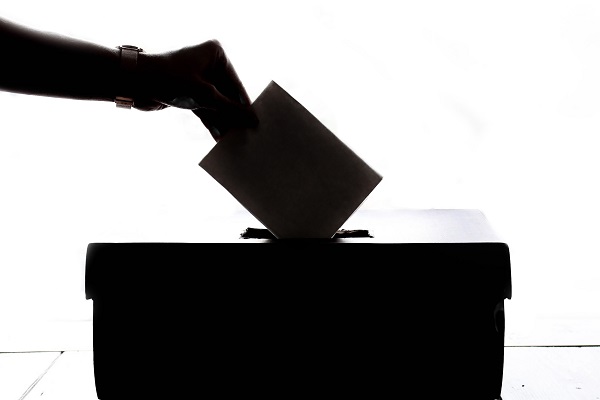
Read this article to learn about our company's roots, as well as a brief bio on our team members: https://www.trailblz.com/expert-articles/post/who-we-are-trail-blazer
Learn the ins-and-outs of attaching PDF documents to your mass email campaigns: https://trailblz.com/kb/?action=search&qq=pdf&cat=0&con=0
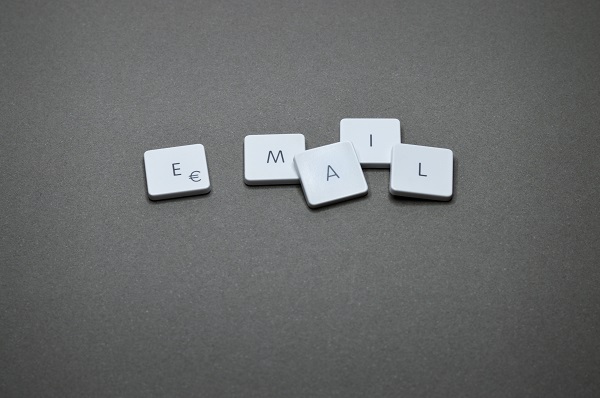
It's national "Get To Know Your Customers Day" (yep, that's a real thing..), and we want to hear from you!
We hear from a lot of our customers on a regular basis as you dig into different parts of the Trail Blazer program. Please make sure to reach out if there's something you need a hand with (or if there's something you wish we had in our desktop app or mobile apps)!
Support Phone: 1-866-909-8700 (9-5 M-F)
Support Email: support@trailblz.com

About a year or two ago we had a request from a customer to be able to add a primary contact person on an organization/company record. This video shows how you can do that: https://www.youtube.com/watch?v=s7niz44LmcQ
Tracking relationships in your Trail Blazer database has many uses. Learn how to link records together, and how to create your own custom relationship types: https://trailblz.com/kb/?action=view&kb=343&cat=0&qq=relationship

Dear valued customers. Please give us a like and a follow on our social media accounts. This way you'll stay in the know while you're on the go.
Facebook: https://www.facebook.com/TrailBlazerCampaignServices/
Twitter: https://twitter.com/TrailBlazerSoft

Make sure to update to the latest version of the Trail Blazer Basecamp app on your iOS device.
Download Here: https://apps.apple.com/us/app/trail-blazer-basecamp/id1219460381
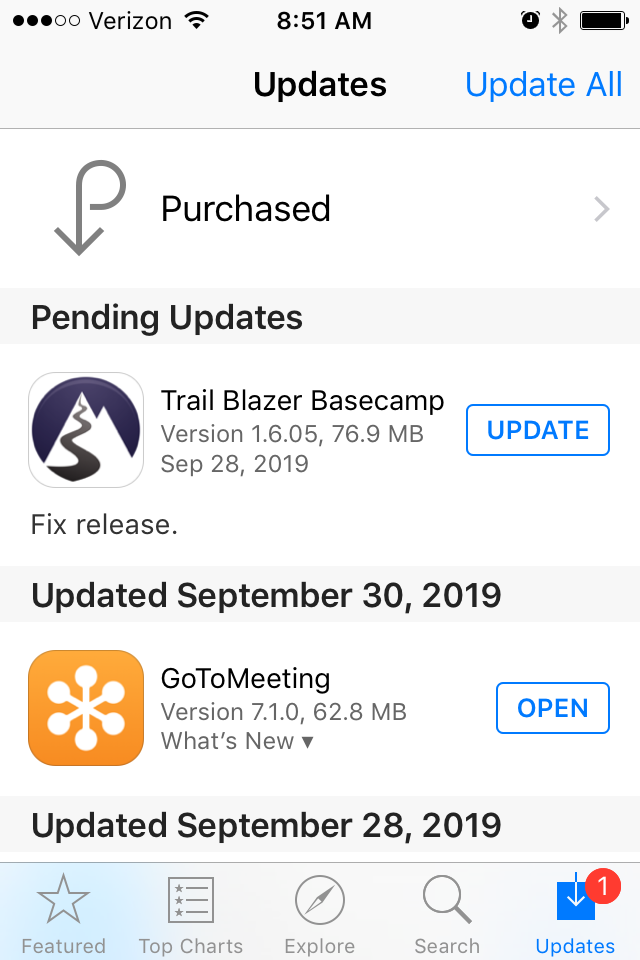
Learn some of the basics and more advanced tools and tricks of email design with Trail Blazer: 20 Minute Tutorial

Training is absolutely critical to your organization's success with Trail Blazer. Make sure you take advantage of our free Introduction Training Class (offered twice a week): https://www.trailblz.com/LearningResources/Events
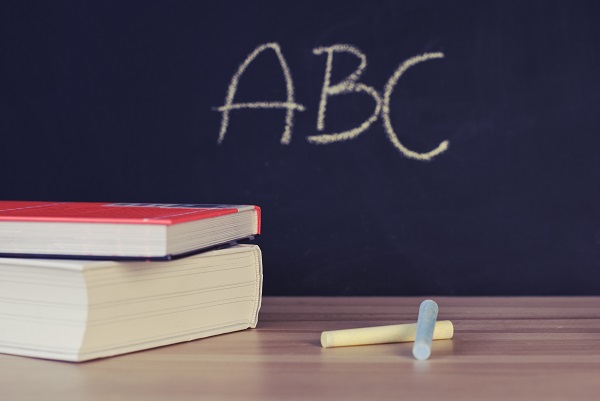
Did you know it's very easy to customize your donation amounts and descriptions on your TB donation forms? Here's how.
Example
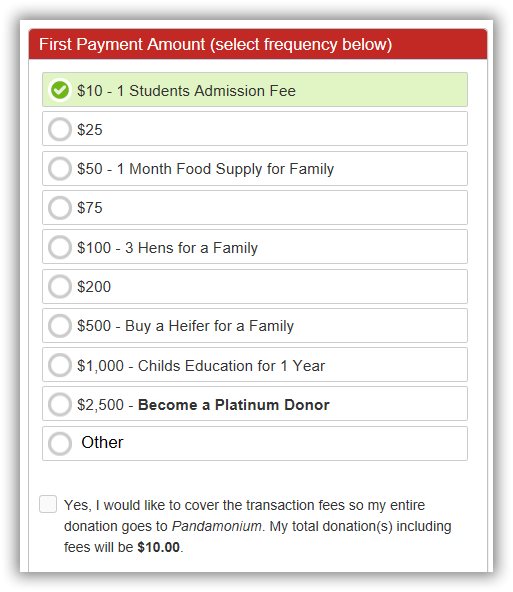
We have scheduled server maintenance that will affect the following services:
- - Email Services (mass emailing) – service will be down Friday September 13th from 1:30 PM to 5:30 PM
- - RDP (primarily Mac Users) – service will be down Saturday September 14th from 6:00 PM to 11:59 PM
- - New installations of Trail Blazer software will not be available Saturday September 14th from 6:00 PM to 11:59 PM
All times listed are Central Time.
Please do not schedule any emails to send during this time period. If you plan to send a campaign earlier that day feel free to contact us if you have any questions or concerns.
We recently put out a new version of our Android app (click here to download) and would like you to become a beta tester!
Simply click the link on the Google Play Store to put in a request for the beta version (screenshots below).
Step 1
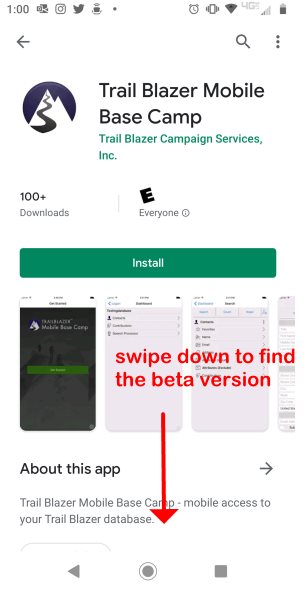
Step 2
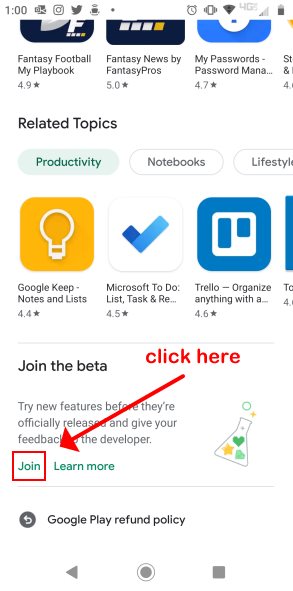
If you want to test the beta on an iDevice, please contact us with the email associated with that device (support@trailblz.com).
As always, let us know if you discovery any issues, or if have a development request.
Welcome back from the Labor Day weekend! Hopefully everyone got some R & R.
If you've ever struggled with duplicates in your database, there are many remedies that you may not be aware of. Read these articles to learn more about de-duping your contact records: https://trailblz.com/kb/?action=search&qq=dupe&cat=0&con=0
A few years back, by popular demand, we released our Dashboard tools. This allows you to quickly find important statistics in your database. There are currently around 20 different predefine "metrics" to chose from, and you can also build and save your own.
You can learn more with the help resources below or by contacting our Support team.
Article: How to Use the New Dashboard Features
Video: Donor Retention Dashboard
The example below provides a snapshot of how much money has been raised year-by-year.
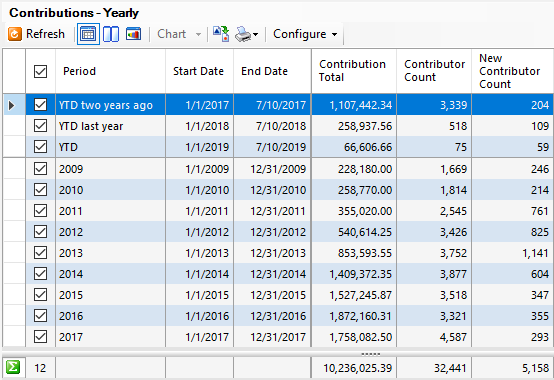
Did you know that you can access your database, and perform a variety of tasks on-the-go?
You can download our free mobile app today (you'll need your Database Name to login).
Download on iPhone
Download on Android
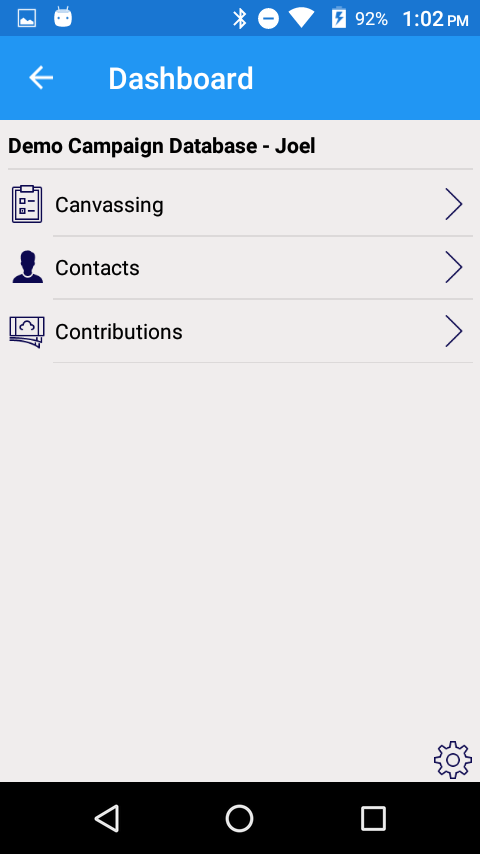

We are planning a software upgrade for Saturday evening 6/8/219 from 4 PM until midnight CDT. If you use Remote Desktop to access your database, you will experience intermittent outages if you attempt access during that time. Regular desktop users will be unaffected.
Notice: If you've had staff turnover or new hires, make sure they get trained in through our FREE *required* Introduction Training Class, offered twice a week: https://www.trailblz.com/LearningResources/Events
Here you'll learn the day-to-day basics of how to leverage your Trail Blazer account.
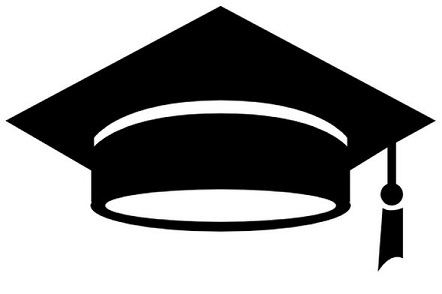
The FEC just yesterday announced a new version. We learned of it the same time you did. By email. Yesterday.
Fortunately the update contained very minor changes so we were able to implement the changes quickly.
Today's version of Trail Blazer includes the new FEC version 8.3 specifications.
In the last release of Trail Blazer we added an easier mechanism for you to establish primary contacts for your organizations. It uses the relationship feature. We added new letter writing merge fields to accommodate this upgrade.
The video below shows how to utilize this new feature:
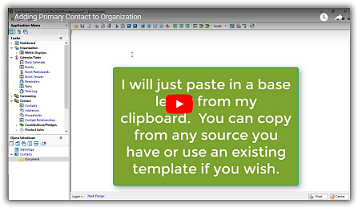
Would you like to capture that running email conversation you have been having with someone in your database?
This video will show you how you can do that:
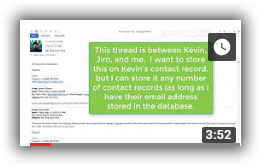
Today's release added a couple of items you are going to love.
Have a lot of attributes? Wanna hide the unchecked ones? Have attributes other team members use, but you don't? Now you can hide them. See how.
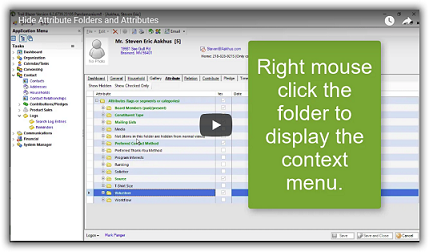
Looking for a quicker way to add a new contact record without going through ALL the tabs? We've introduced a new short form data entry window to help with that. Take a look...