Are you utilizing the Trail Blazer Mobile Basecamp app to the fullest? One feature that many of clients like to use is the ability to access saved search favorites for tasks like call lists. For instance, you may want to reach out to new donors while you're on-the-go.
First, you'll need to create and save a search favorite in your database: https://www.trailblz.com/kb/?action=view&kb=204&cat=0&qq=favorite
That saved search will then become available on the free Mobile Basecamp app via your iPhone or Android device. Here's an example:
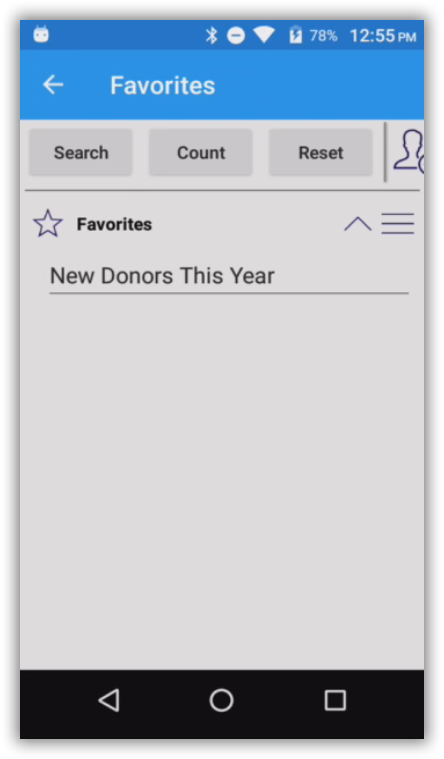
Please contact our Support Team if you need a hand setting this up: 1-866-909-8700