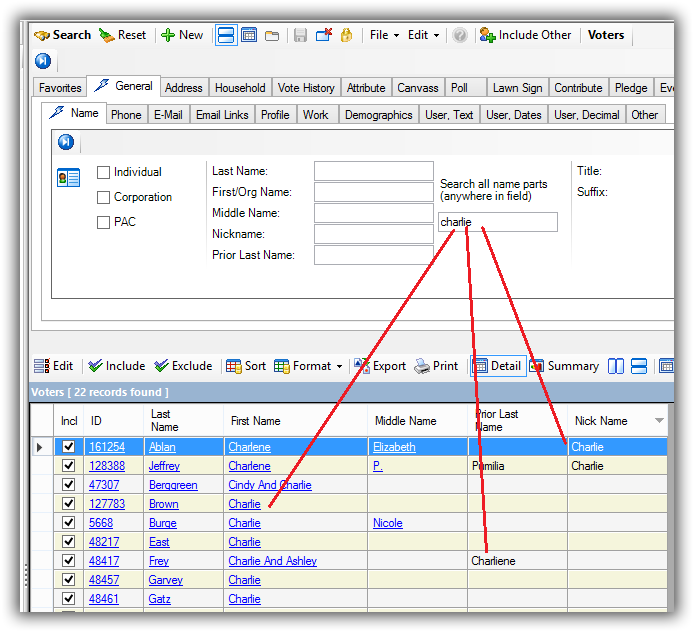In case you missed it, it's a New Year.
If you are a nonprofit or PAC customer, it's time to update your default Cycles/Elections in Trail Blazer. It will speed up your contribution and expenditure data entry.
If you are a political customer and your election was in November, then you too will need to make a cycle change in your database.
If you process your online donations through Vanco, this may be of interest to you:
 |
|
Empower givers with Give by Kiosk
|
|
Options for electronic giving can make it easier for your members and guests to give at services and special events during the holidays.
With Vanco's Give by Kiosk, one-time giving with a credit or debit card is simpler and faster than writing a check, and easier for your staff to process and record.
Call 800-675-7430 or click below to learn about our holiday offer.

|
|
If you have recently imported data into your database that included email addresses, you were presented a dialog upon completion asking if you would like to send us an email to enable those addresses. Recently we had to change the password on the account that sends those emails we broke the darn thing. It provides no indication of success or failure, so you thought you were sending them and we were wondering why weren't getting any of those requests.
It has been corrected, but it won't be available to use until our next release (TBD).
In the meantime, if you import any email addresses that you need enabling for mass email, please send an email to support@trailblz.com.

Fixes
Fixed an issue with FEC reporting regarding certain expenditure refunds being incorrectly reported from prior periods.
Corrected an issue with NC customers not being able to add a reference to the appropriate candidate on specific types of expenditures.
Tweaks
Labels can now be printed directly from the Contribution Notification list.
When the contribution window is invoked from the $Payment button on the order window, the full set of contribution tab pages is now displayed. It had been just showing the General tab page.
When searching for voters who have been canvassed or not canvassed, you can now designate which canvassing list your query applies to:
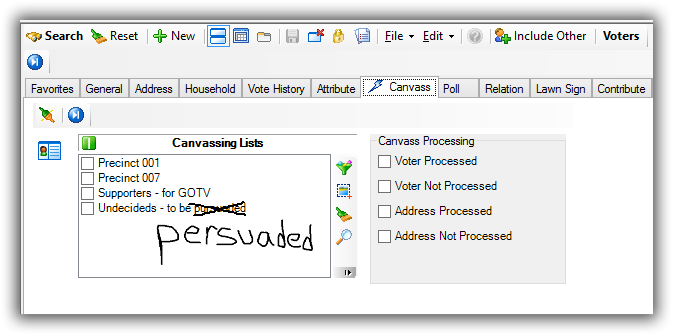
With every release we correct niggling issues with the application. Most of the time these issues affect a very small number of our customers so they are not fully publicized to all. Today we have several things that may have effected many of you. In no particular order:
- Changed reminders list that if reminder ID clicked, the reminders data entry window opens.
- Reactivated the code to send an email to Support when emails are imported and a request for enabling is sent.
- A "multi-unit building address' flag was added to the address record. If this flag is set, the address will be considered invalid for householding purposes. When the mass householding operation is performed, voters/donors that use this address as their home address will be assigned their own household record.
- NEW Voter History importing now works for CSV files. Customers can now do their own voter history imports.
- An error occurred if an attempt was made to delete a search favorite that was referenced by an email campaign. Fixed
- Multi-select set on for all datagridunits that have an include column and that are not part of a gridpanel. In English this means you can now select (highlight) multiple records in a list. Many of our lists had this disabled. For some it worked, other it did not.
- If you begin typing a log note, and then switch to another window, and then return to complete the log note, the log note content is gone. Fixed.
- Contact relationship list was showing a New button, but the New function was not supported. Fixed by disabling the New button.
- The list column Summarize function now creates the pivot display without waiting for the user to press the OK button.
- NEW Added 'Count (thru pivot display)' function to column menu. It functions similarly to the Summarize function, but displays just the count-of-occurrences value.
- On pivot display, the row label columns now have the same width as the associated column on the list. These columns had been all set with a width of 80.
- On pivot display, the row label columns now inherit the word wrap setting of the list.
- Format button dropped on pivot display. It served no purpose, and created a number of potential error conditions.
- If you reside in Louisiana and use Trail Blazer and Leaders to report to the LA Board of Ethics, this release changes the validation and printing process. TB will produces the file for upload, but it now requires validation and printing be done via the Leaders web site.
Recently a customer asked me how to determine who has made their final pledge payment within the last 37 days (the choice of 37 was an arbitrary one) AND has no other open pledges? My first thought was, "Wow! What a great question! This fundraiser understands the importance of renewing a donor relationship that is freshly expired." My next thought, was "Hmmm..... How do I find them?"
After a few false starts I believe I have the answer. It has not withstood the test of time, but I'm feeling good about it.
The query text below looks complicated to me too. The ONLY part you need to focus on is the number 37. You can change that to any number of days you wish. If you want to see who made a final pledge payment within the last 60 days, then change the 37 to 60.
You would copy the following text into the SQL tab of your Donor/Voter/Contact/Member list.
((EXISTS (SELECT CL044006 FROM TB044002 LEFT OUTER JOIN TB044001 ON CL043998=CL044007
WHERE ((TB044002.CL044008=TB008485.CL005500) AND
((( ISNULL (( SELECT SUM ( CL044056 ) FROM TB044002 WHERE ( CL044008 = TB008485.CL005500 )) ,0 ))
- ( ISNULL (( SELECT SUM ( CL045932 ) FROM TB045928 WHERE ( CL045938 = TB008485.CL005500 )) ,0 ))
- ( ISNULL (( ISNULL (( SELECT SUM ( CL048923 ) FROM TB044002 WHERE ( CL044008 = TB008485.CL005500 )) ,0 )) ,0.0 )))= 0 ))
and TB044002.cl044170 > getdate () -37 )
))
It looks like this when pasted (click the image for a larger view in your full screen browser):
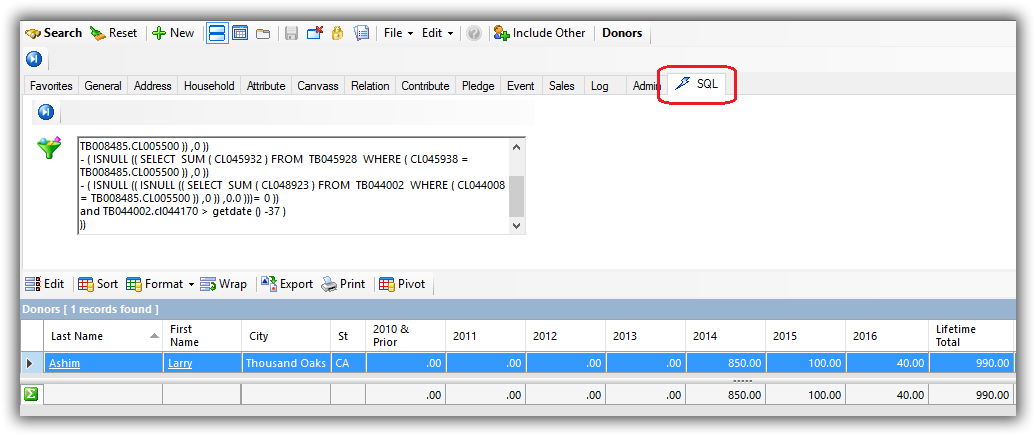
Your results will vary. Save the query as a Favorite and you will not need to repeat these steps.
When you click on a column heading in a list a menu appears with the following options:
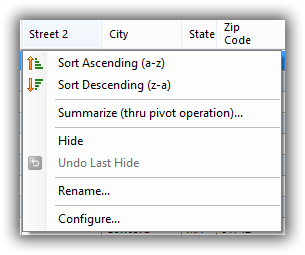
The Sorting options are obvious, I hope.
Summary (thru pivot operation)... can be pretty useful. Need to know contributions by City? If you are in the Contribution list, click the City column heading and choose this option. A dialog comes up that you can further modify or just click OK.
Hide lets you hide the current selected column.
Undo Last Hide - need I say more?
Rename - Don't like the columns current name? Change it here.
NOTE: Hide, Undo Last Hide and Rename are all temporary settings. To make them permanent, use the Format button to save the format.
Configure - let's you choose which button activates the sort menu. If you prefer our legacy process of the first click of a column heading sorting in ascending order and second click sorting in descending order this menu item allows you configure that setting.
Within the contact record the gallery now supports folders and subfolders for better document organization:
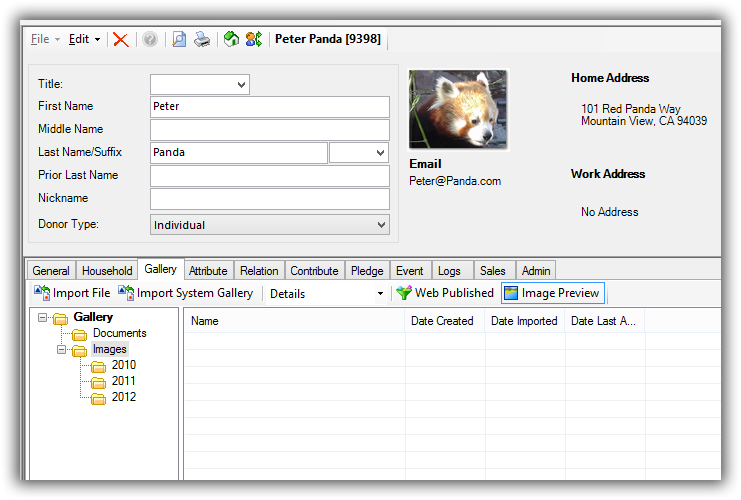
The Include/Exclude button have been replaced throughout the system by a single checkbox that serves both purposes. Check it out (pun intended).
( Click the image for clearer view)
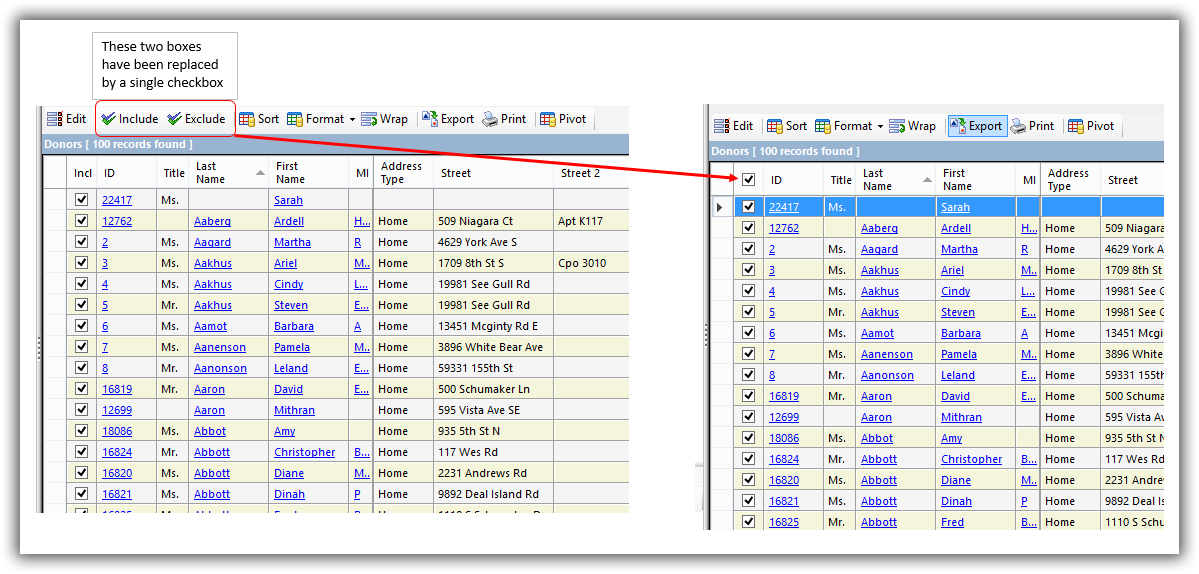
If you like word wrapping but would like to switch back and forth, this new button will accomplish that:
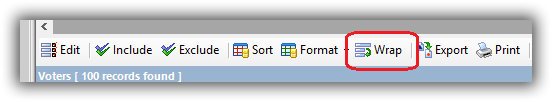
You can set a default from here:
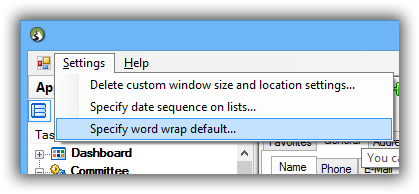
Word wrapping is now a default behavior for certain columns in the list view.
Here's a side by side view of non-word-wrapped and word-wrapped:
(click on pic to open larger view in new window)
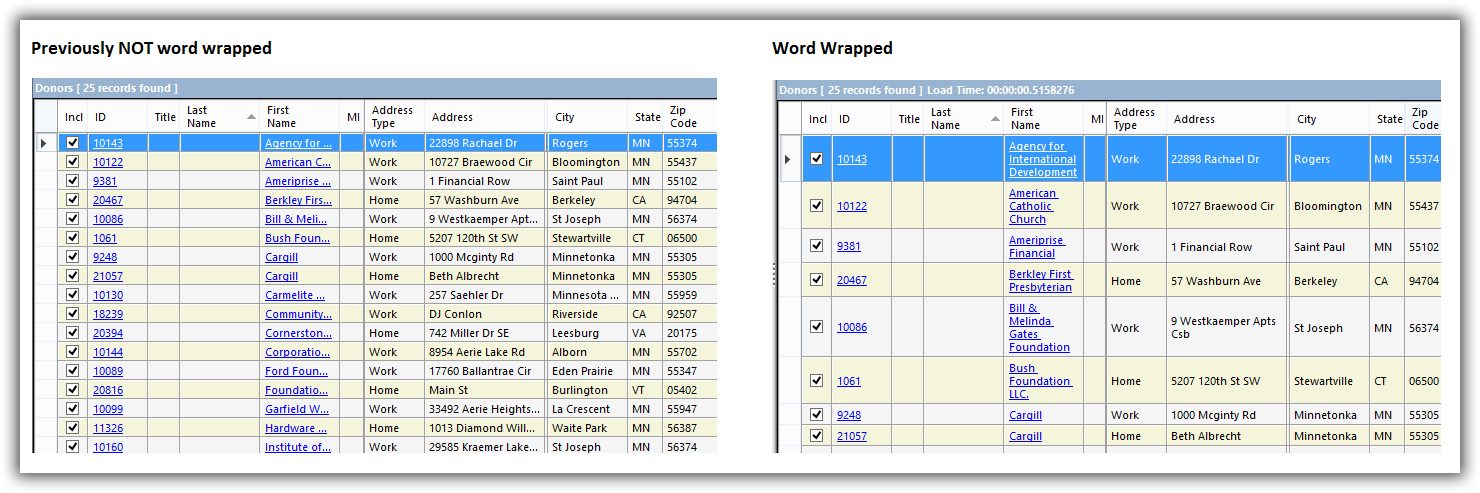
You can control which columns are word wrapped from the Format button.
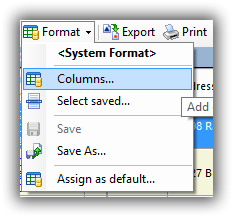
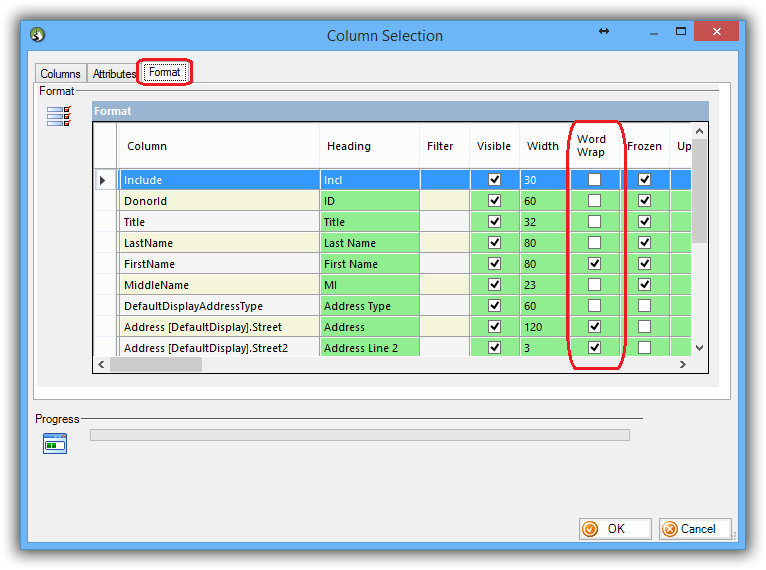
We've had the ability to quickly filter the event Summary list using the Response, Financial, and Attendance buttons. In response to a client request (thank you very much!), we've added the Role button, allowing filtering based upon the participant role.
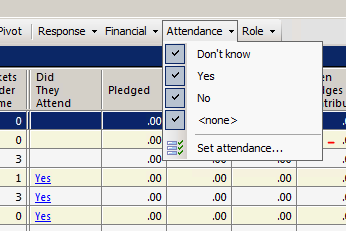
We LOVE log notes. On average we store about 27 log notes for every current record in our database. However, a bunch of those log notes are System type. Combine comment, Sign-Up Comment, etc.
You can suppress them now with this toggle button:
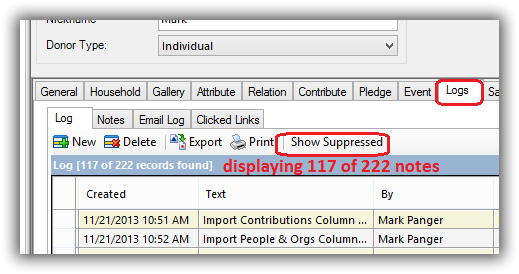
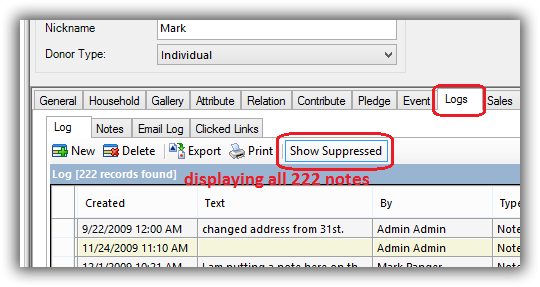
You can control which log types are suppressed from the System Manager->Lists->Log Types menu.
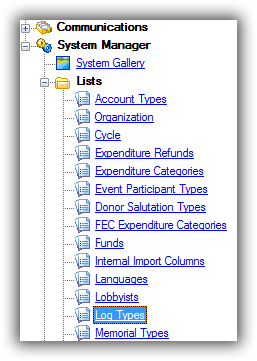
Open any log type you wish to suppress and check the box:
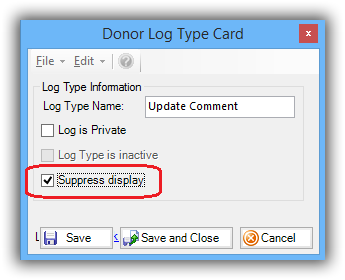
(A customer called this morning and chastised me for not updating the Start Page and was tired of looking at the last article for the past 6 weeks. Thanks for the kick, Rut!)
With the most recent release you can now include a table of the tax deductible contributions made by each donor in your year-end tax letters:
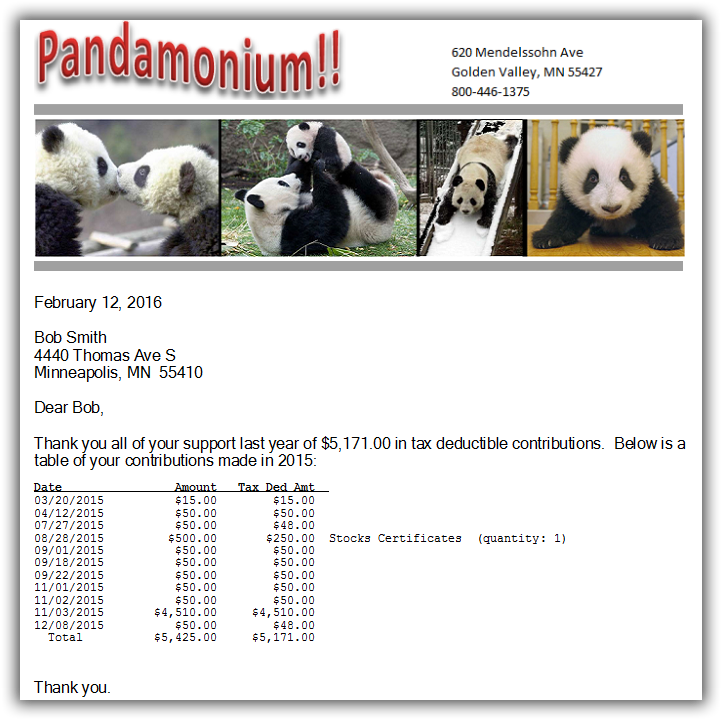
The name of this new merge field is: «Tax Deductible Contribution Table Within Date Range». It's found here in the drop-down list:
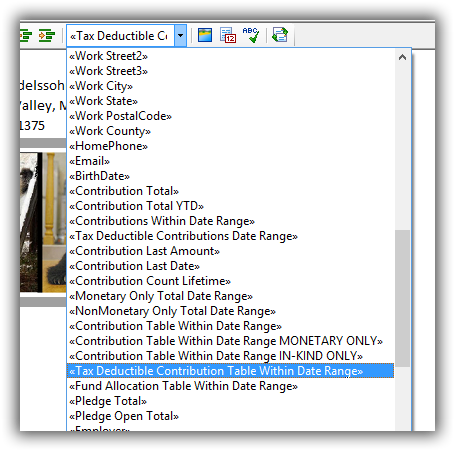
If you accept pledges where the payments are scheduled over a period of time, you may now include a table of their pledge status:
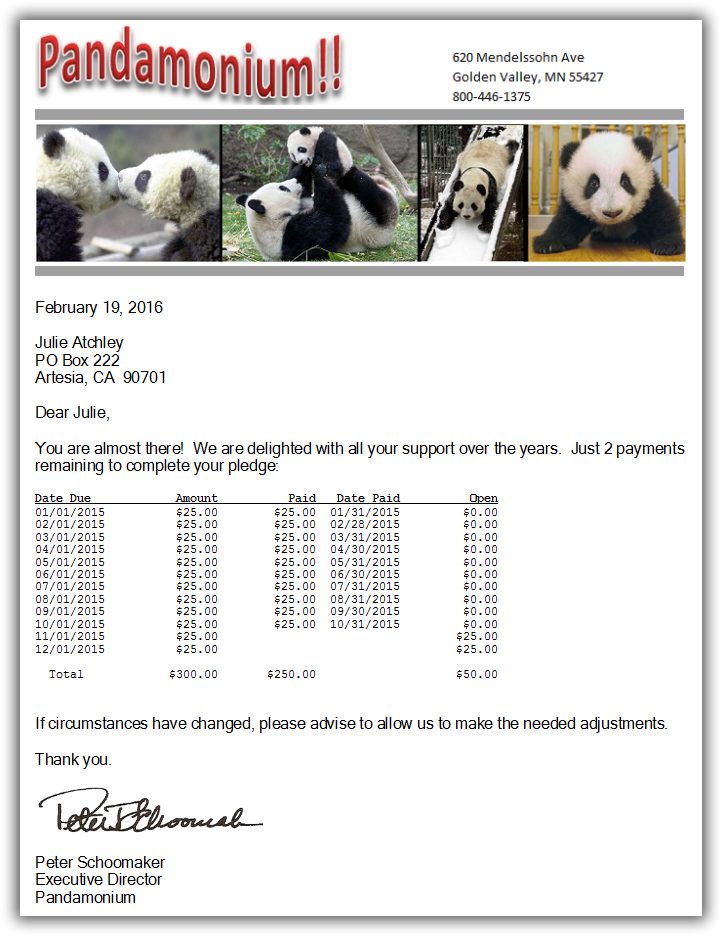
The new field is available when writing letters from the Pledges list. The new field is named: «Pledge Detail Table»
It's found in the drop down list:
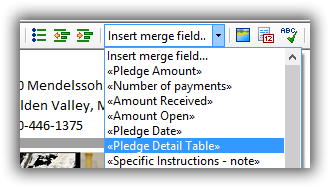
The default cycle impacts your contributions. It's helpful for them to be assigned to the correct cycle.
This article will show you how to adjust your default cycle and to create a new calendar year if one is needed: http://www.trailblz.com/kb/?action=view&kb=191&cat=1
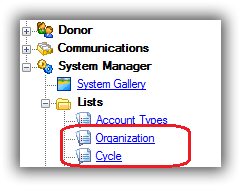
Have you got a bunch of contributions assigned to the wrong cycle? This article (http://www.trailblz.com/kb/?action=view&kb=212&cat=1) will walk you through changing them all at once. The article has all political references, but the process is the same. You will use the links circled in the picture above.
You can see your last 10 years of donor retention in a single graph. Click the image below to see a Youtube video of how to get your own donor retention dashboard. An explanation of the calculation can be found here: http://goo.gl/yqAQ4B
The chart can be configured for ANY rolling 10 year history (assuming you have 10 years of donor history). You also have the option to exclude inkind-only donors from the calculation.
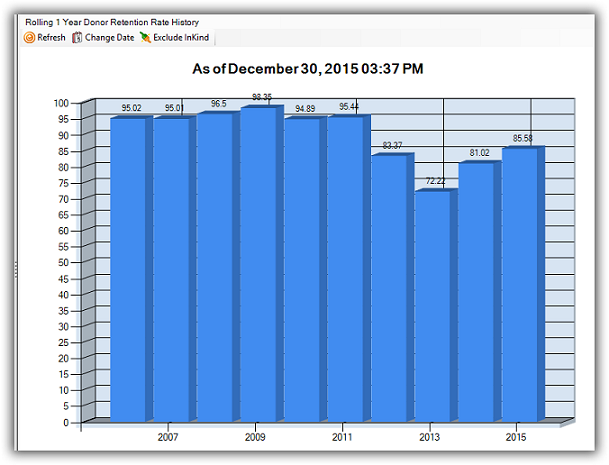
A new report to show your sources and uses of cash has been added as of this latest release. It can be run for any date range.
Click the image to see a full size view
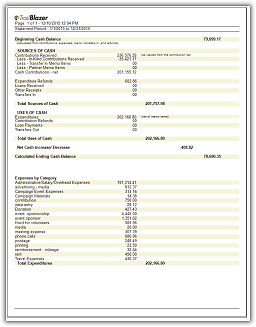
The report is available in the Financial menu branch:
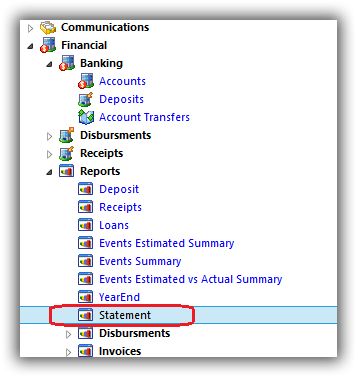
Everyone's font has now been updated as of 12/5/2015. You will need to relaunch TB to see the change.
Let us know if you would like to have the experimental font. Click this link to send us an email at support@trailblz.com and just say you want the new font.
If you are using Trail Blazer's event system for ticketing you may have had the need to be able to hide a ticket item from public view. In the example below I want to hide the VIP complimentary pass ticket:
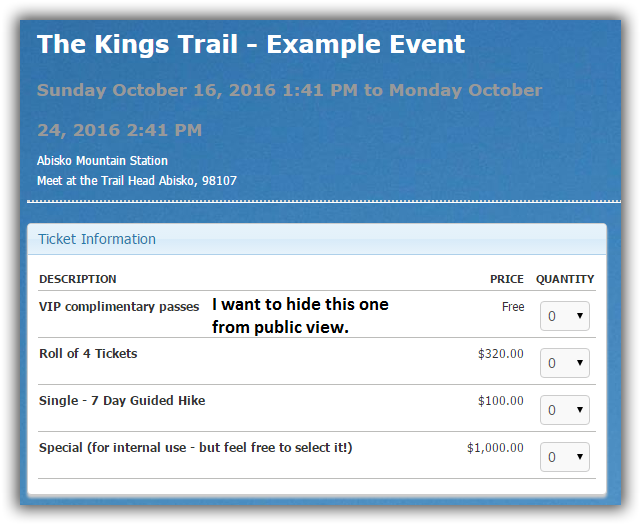
When setting up the ticket I need only to set this checkbox:
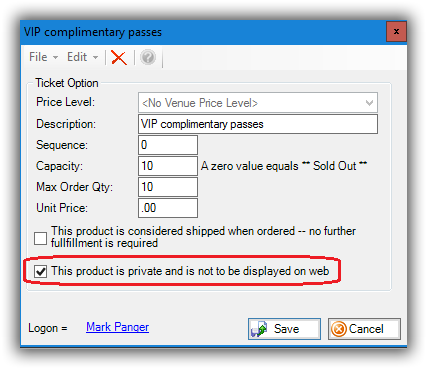
Your web page will not display the ticket item.
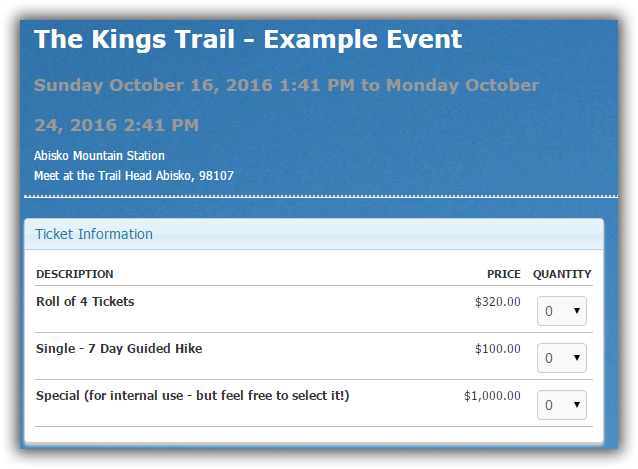
Many of our customers have their display setting to show fonts at 125% of "normal". That has caused an issue in the Trail Blazer application where the attribute check boxes disappear. This was a problem within the Windows operating system that was near impossible for us to correct without breaking many other things. Windows 10 has come along and corrected their problem. Since Windows 10 is a FREE upgrade from Windows 7 or 8, we HIGHLY recommend you make the upgrade. We would recommend this regardless of the font size issue.
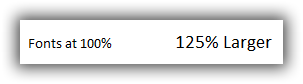
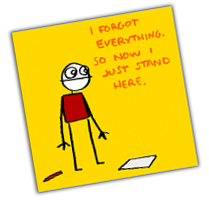
When we provide credentials to our customers we assign the passwords. We intentionally create random passwords to make guessing them more difficult. Of course that also makes for a tough time remember the doggone thing. If you have security access to your database, you can change your own password. Click here to see how. If you do not have security access you can request the change from us or from someone in your organization who does have that level of access.
In hunting down a problem for a customer earlier this week I found the source of the problem to be a saved search "Favorites" that had no criteria. In effect it was saying to return ALL the records in the list as it had no filters.
Yikes. I wondered how many other saved searches had that same issue. It turns out quite a few!
I have updated all my customers saved searches having this condition to include the following words:
THIS FAVORITE WAS SAVED WITH NO CRITERIA - CONSIDER DELETING
With today's release you can now search FirstName, LastName, MiddleName, PriorLastName, and NickName all at the same time: