
We would like to remind everyone about our latest integration with DonorSearch. DonorSearch provides a wealth of information to help with analyzing a donor or prospect's propensity to give. The setup process is very easy, here's how: https://www.trailblz.com/kb/?action=view&kb=1388&cat=0&qq=donor
We offer some special entry level pricing to test out this service: https://www.trailblz.com/Support/AdditionalServices
Over the last few years we've been working on a new web version of Trail Blazer called "Trail Blazer IQ". We encourage you to begin using this tool.
To launch your "Workspace", open the desktop application and navigate to the "Voters / Donors" List > File > Reporting > Launch TrailBlazerIQ (mapping)...

You will then enter your login credentials, and you can begin testing this new product.
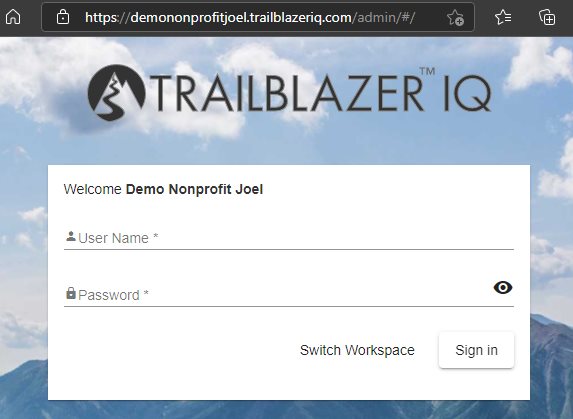
Tip: bookmark the Workspace URL and share it with the rest of your team.
Our office will be closed on Labor Day (9/6).
We have a new mailing address: 5832 Lincoln Dr, Suite 149, Edina, MN 55436
We are excited to announce our newest feature: integration with DonorSearch.
DonorSearch is a valuable tool that allows you to perform wealth analysis on your donors and prospects. You can learn more here: https://www.donorsearch.net/our-data/
Here's an example of how a "synced" profile could look on the Trail Blazer IQ web app:
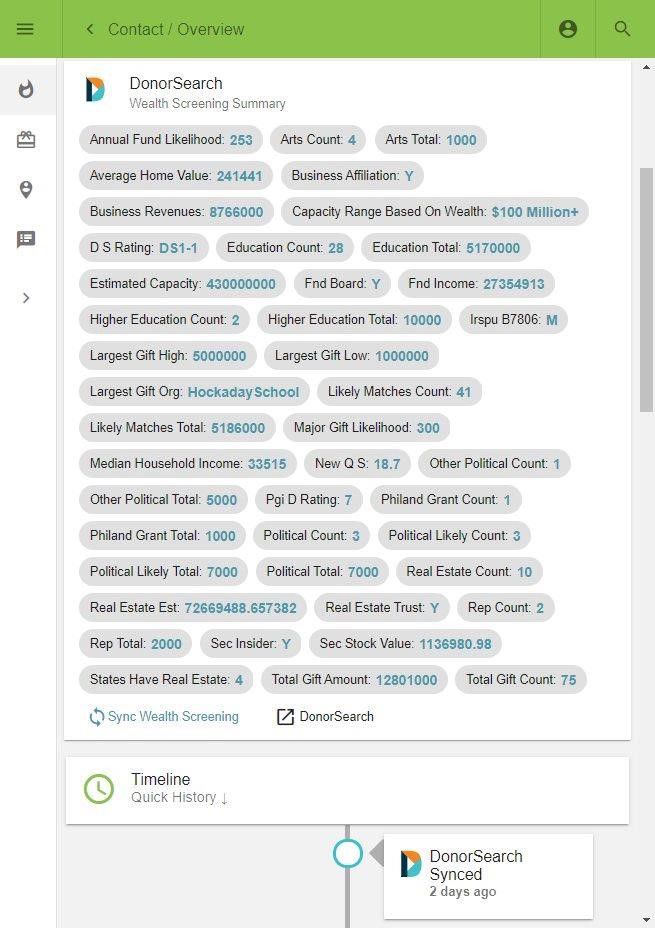
If you already have an active DonorSearch account, you can begin using this today. If not, you can explore our price options on our Additional Services page: https://www.trailblz.com/Support/AdditionalServices
Here are the instructions for linking your two accounts: https://www.trailblz.com/kb/?action=view&kb=1388&cat=0&qq=donor
Today's tip has to do with managing who has access to your database. Each account comes with unlimited user access. If you need to create new users, this article walks through the steps: https://www.trailblz.com/kb/?action=view&kb=67&cat=0&qq=user
If you need to revoke a user's access, this article shows how: https://www.trailblz.com/kb/?action=view&kb=153&cat=0&qq=revoke
All new users should attend our free orientation training: https://www.trailblz.com/LearningResources/Events
And review our Getting Started video playlist: https://www.youtube.com/playlist?list=PLgwwHL9t2abQXNtpE4Qo2u7FMjKZ3WyvH
Last but not least, these links can be shared with your team for logging in on a PC, Mac, Android device, iOS device, and our new Trail Blazer IQ web app:
- PC Download: https://www.trailblz.com/Software/
- Mac Access: https://www.trailblz.com/kb/?action=view&kb=1384&cat=0&qq=mac
- Trail Blazer IQ web app: https://trailblazeriq.com/admin/#/workspace
- iOS Device: https://apps.apple.com/us/app/trail-blazer-basecamp/id1219460381
- Android Device: https://play.google.com/store/apps/details?id=com.trailblz.basecamp
As always, please lean on our support team if you need a hand: 1-866-909-8700 & support@trailblz.com
As many of you know, we experienced a variety of server issues this week. This affected a multitude of features such as mass email, Trail Blazer IQ (web app), mobile canvassing, and more. We believe that we have discovered the root of the problem. At this point all systems are go. If you we received an error when inserting an email template into a mass email campaign, you may need to restart TB for the issue to resolve.
Please accept our apologies for any inconvenience this has caused.
Today's video tip: learn how to build pivot / summary reports. Watch now: https://www.youtube.com/watch?v=7hjl-vLGn9c
In celebration of Independence Day, our office will be closed next Monday (July 5th).

Learn how to add checkboxes to your integrated donation form: https://www.youtube.com/watch?v=EMhQSRU_IWw
This can be useful for asking questions as people donate, such as:
- Do you want to volunteer?
- How did you hear about us?
- What programs are you interested in?
Here's an example form that demonstrates how this works: https://www.trailblz.info/demononprofit_joel/Donations.aspx?ver=2&international=1
Today's pro tip: getting your attribute tree in order.
Attributes are a foundational piece of the Trail Blazer CRM. It's pretty easy that if they go unchecked for a long time, or there is staff turnover, that they can become unwieldy and less useful. We suggest that your team gets together to review which attributes are being used, which can be removed or merged, and which news ones may need to be added. This will make your workflow much smoother and affective when categorizing your constituent records.
How to Create Attribute Folders and Attribute Items (article): https://www.trailblz.com/kb/?action=view&kb=182&cat=0&qq=attribute
Adding New Attributes (video): https://www.youtube.com/watch?v=XCes8fwyGzY
How to Merge Attributes (article): https://www.trailblz.com/kb/?action=view&kb=203&cat=0&qq=attribute
Deleting Attributes (video): https://www.youtube.com/watch?v=rkewsly3ttI
We hope that everyone had a good Memorial Day weekend. Now that we are back at our desks, here are some updates to be aware of that are on the near horizon:
- A new version of the desktop application is on it's way! Our developers have been hard at work over the last 12 months, and this new version will have many bug fixes and feature improvements. Note: updating to this version will require that the current version of Trail Blazer be removed from your computer(s) and then you will need to install the new release. We will send out a mass email notification when it's time to do this, and our support team will be ready to assist your users if need be. Moving forward, you shouldn't need to go through these steps with future releases of our desktop application.
- The next iteration of our web app (Trail Blazer IQ) is also getting close for release. This version of Trail Blazer is still in its infancy, but our team is hard at work developing new features for this piece of our ecosystem. One of the primary features in the next release will be an integration with DonorSearch. This will allow you to perform wealth screening on donors and prospects. This integration requires a subscription with DonorSearch (our pricing options are listed on our Additional Services page: https://www.trailblz.com/Support/AdditionalServices).
Our office will be closed Monday (5/31) for Memorial Day. Have a good weekend!
Our engineers put out a security update for our integrated iFrames. This update requires that we add your domain into the web configuration section of your database in order for the forms to render properly. You shouldn't need to take any action as we've already made the updates for you, but it's worth checking your website(s) where you have any of our iFrame forms listed (donations, event directory, email signups, etc.). If you notice that one isn't showing correctly, please email the link to our support team.
Learn how to merge duplicate contact records with drag-and-drop: https://www.trailblz.com/kb/?action=view&kb=251&cat=0&qq=merge
Learn how to identify all contacts in your database who have 'never' donated:
Watch Now: https://www.youtube.com/watch?v=J-0-uq_JNFU
Happy Friday everyone!
For today's tip we are talking about how to add attributes (questions) to your Trail Blazer donation form. This can be very useful for asking any number of questions from your donors, such as:
- How did you hear about us
- What would you like to volunteer for
- What type of email correspondence do you wish to receive
- What program(s) are you interested in
It's pretty easy to set this up and modify it over time. First, you'll create the attribute folder (question) and the attribute items (answers). This article shows how. Once the attribute folders are create, you'll need to right-click each one > select Properties > check the box for Display on Website.
You'll then go to System Manager > Settings > Website Configuration > Donations. In the lower-right of the Donations tab you can select which attributes to display, ex:
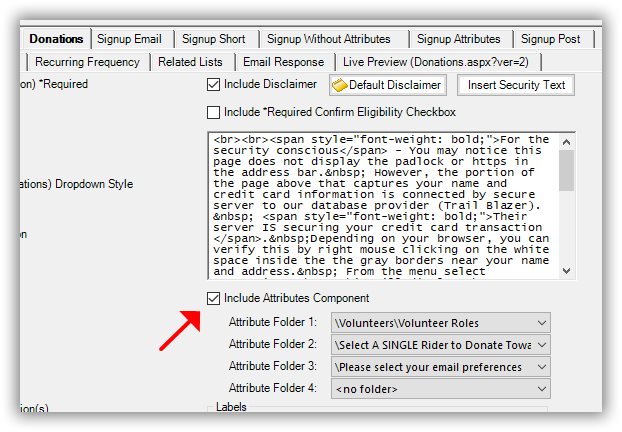
You'll then click the blue link at the top to refresh your website settings. Here's an example of the finished form:
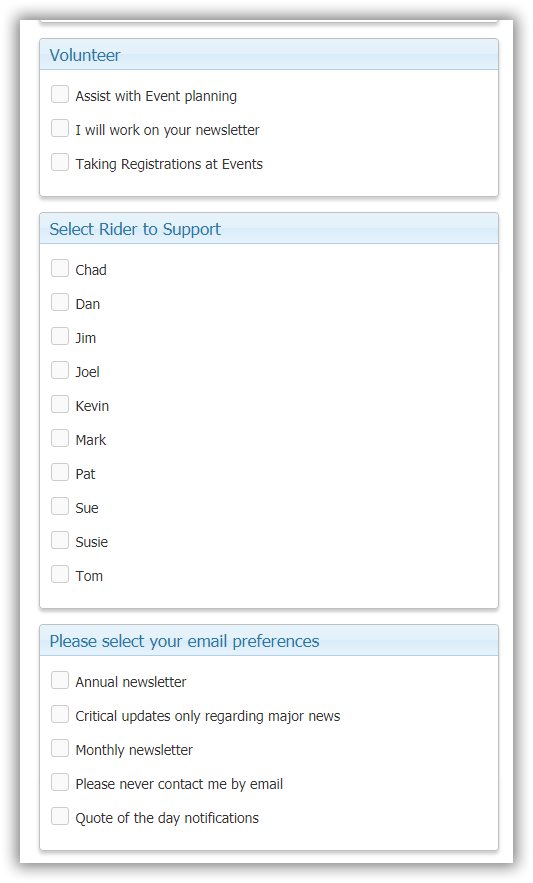
As always, please don't hesitate to give us a call if you need a hand setting this up: 1-866-909-8700
Today's Pro Tip: accessing your 'saved search queries' on the Trail Blazer Basecamp app.
First: save a search favorite in your database.
Second: download our free app on your iPhone and Android devices.
Third: log in and access the 'favorites' section on your phone or tablet (example below).
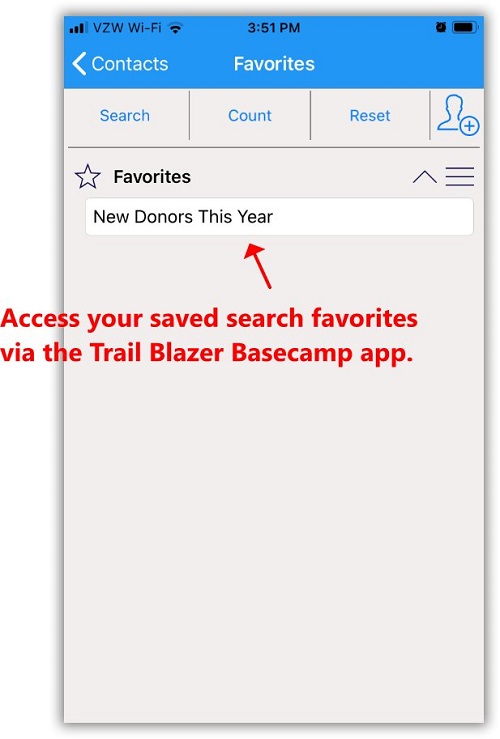
Check out our new help video on how to geocode your address data in order to plot houses on a map 📍: https://www.youtube.com/watch?v=lFKzMfqQU94
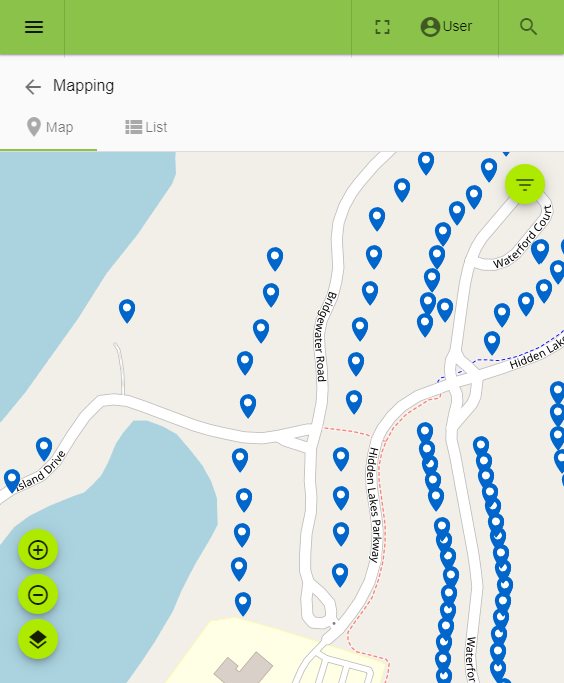
Check out our latest help video to learn how to configure email notifications for online web occurrences: https://www.youtube.com/watch?v=7USh2wfoq6A
Householding your data is a very important piece in maintaining the relationships in your database. There are a few steps involved to complete this process. The video below walks through the preliminary steps to get your data in order, prior to running the household utility. Watch now.
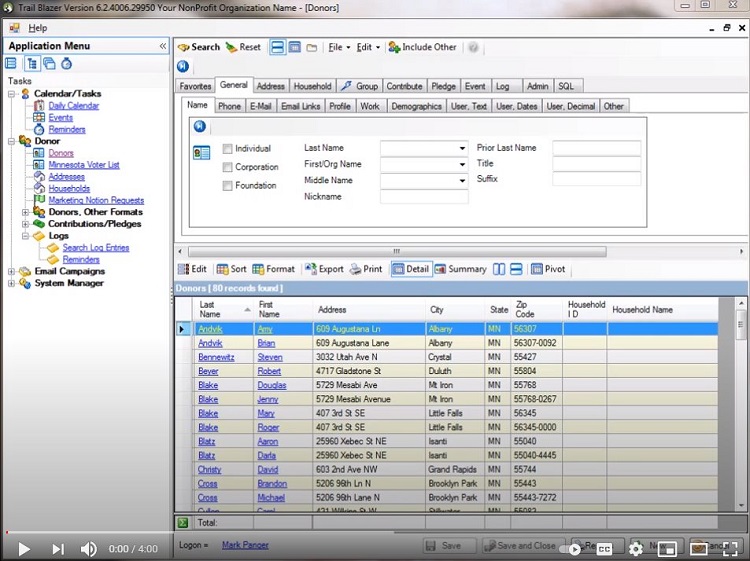
Learning how to built and save Formats in your database is a critical tool for reporting purposes. This article walks through the steps: https://www.trailblz.com/kb/?action=view&kb=272&cat=0&qq=format
It's that time of the year again where many organizations need to update the default cycle / calendar year in their database. Here's how: https://www.trailblz.com/kb/?action=view&kb=312&cat=0&qq=cycle