Spring is a great time to clean up data in your Trail Blazer database. Whether that be mailing addresses, duplicate contact records, cell phone numbers, or something else.
If you would like to refresh a segment, or all of your address records, we provide this ala carte service. Simply send in an email to tech support to receive a price quote: support@trailblz.com
Additional Services: https://www.trailblz.com/Support/AdditionalServices

A new mobile app update was released today. You can now add lawn sign records directly from a voter's contact record. Watch this short video to learn how: https://www.youtube.com/watch?v=X8HqkXTB7E4
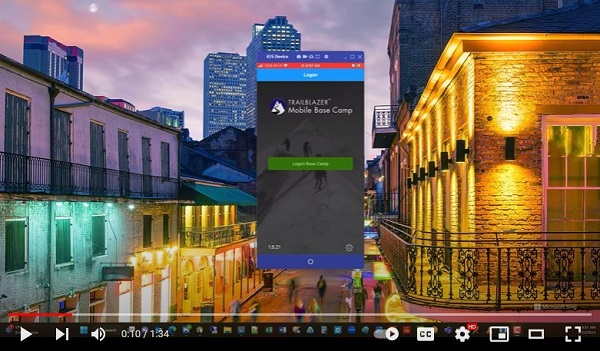
We've released a variety of updates to our mobile app (Trail Blazer Base Camp) and our web app (Trail Blazer IQ). These updates make it easier to track lawn signs while canvassing, and to view those lawn signs on an interactive map.
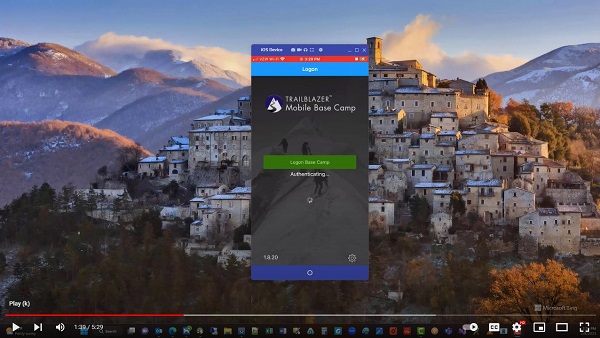
Video: https://www.youtube.com/watch?v=1QRX1oOObAE
Article: https://www.trailblz.com/kb/?action=view&kb=1391&cat=0&qq=lawn
With the latest software release, you can now set your default Log Type. This can be useful if you typically use a specific log type, such as "Phone".
To set this up, navigate to Logs > Log > Click the Log Type drop-down > select "<Set default>", and choose your default option.
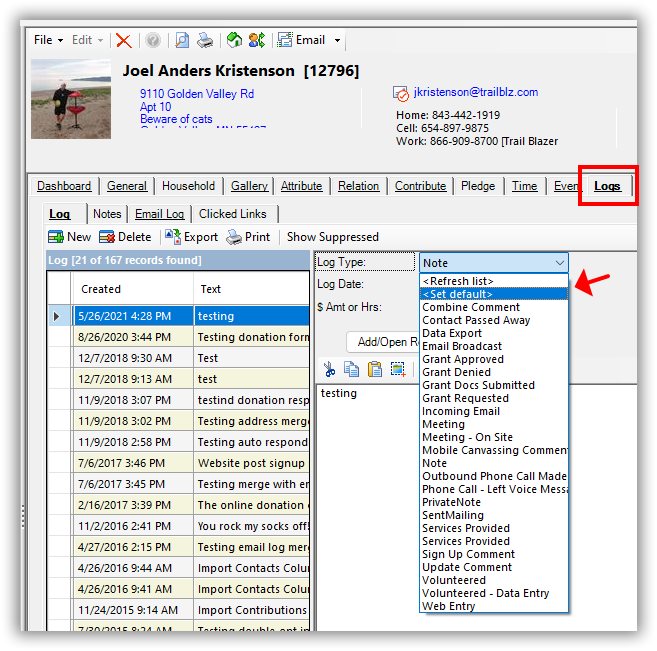
Tip: you can right-click the Log Type drop-down and select [+ New] to quickly create a new option.